
Product Roundup May 2020
This month’s features came with some really exciting enhancements – from the ability to use Frontify assets in your office applications, or extended video controls, to another major CMS integration.
Frontify Integration for Sitecore
Extending our long list of CMS integrations, we’re happy to add a Frontify plugin to the Sitecore content management system. With its popularity and scalability, Sitecore perfectly matches enterprise requirements. The Frontify integration for Sitecore allows you to access all assets managed in the Frontify Libraries from within the Sitecore environment. This way, you can simply include the assets while creating your content – making sure to include nothing but on-brand images, icons, logos, and more.
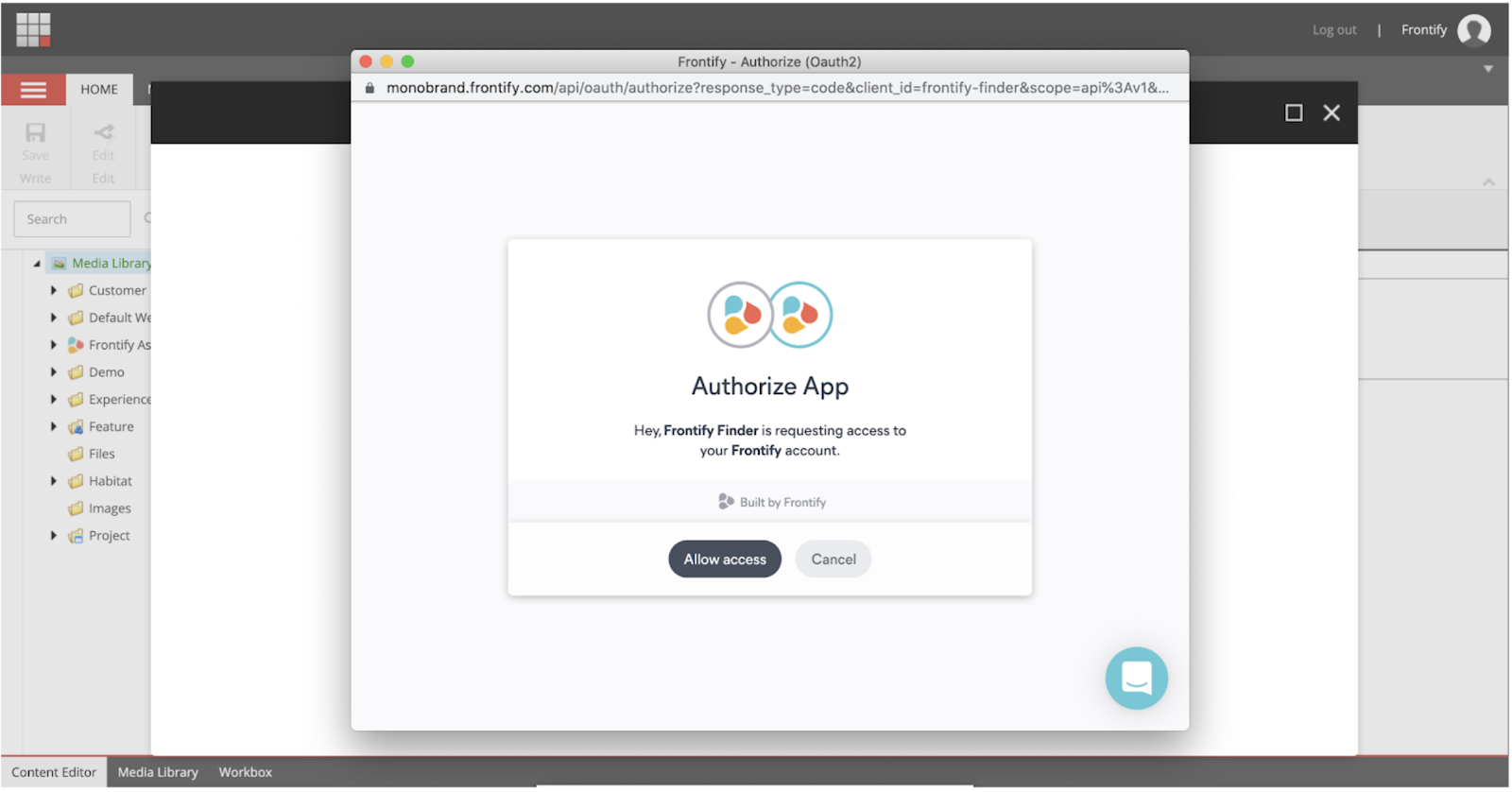
Frontify Assets for Office Applications with Templafy
A totally new kind of integration has been built for Templafy. Templafy is a business template management platform that helps you streamline the creation of business documents across the whole company. With the Frontify integration for Templafy, you can include your Frontify Library assets such as images, icons, and logos directly in your office applications to allow for consistent imagery in your business documents.
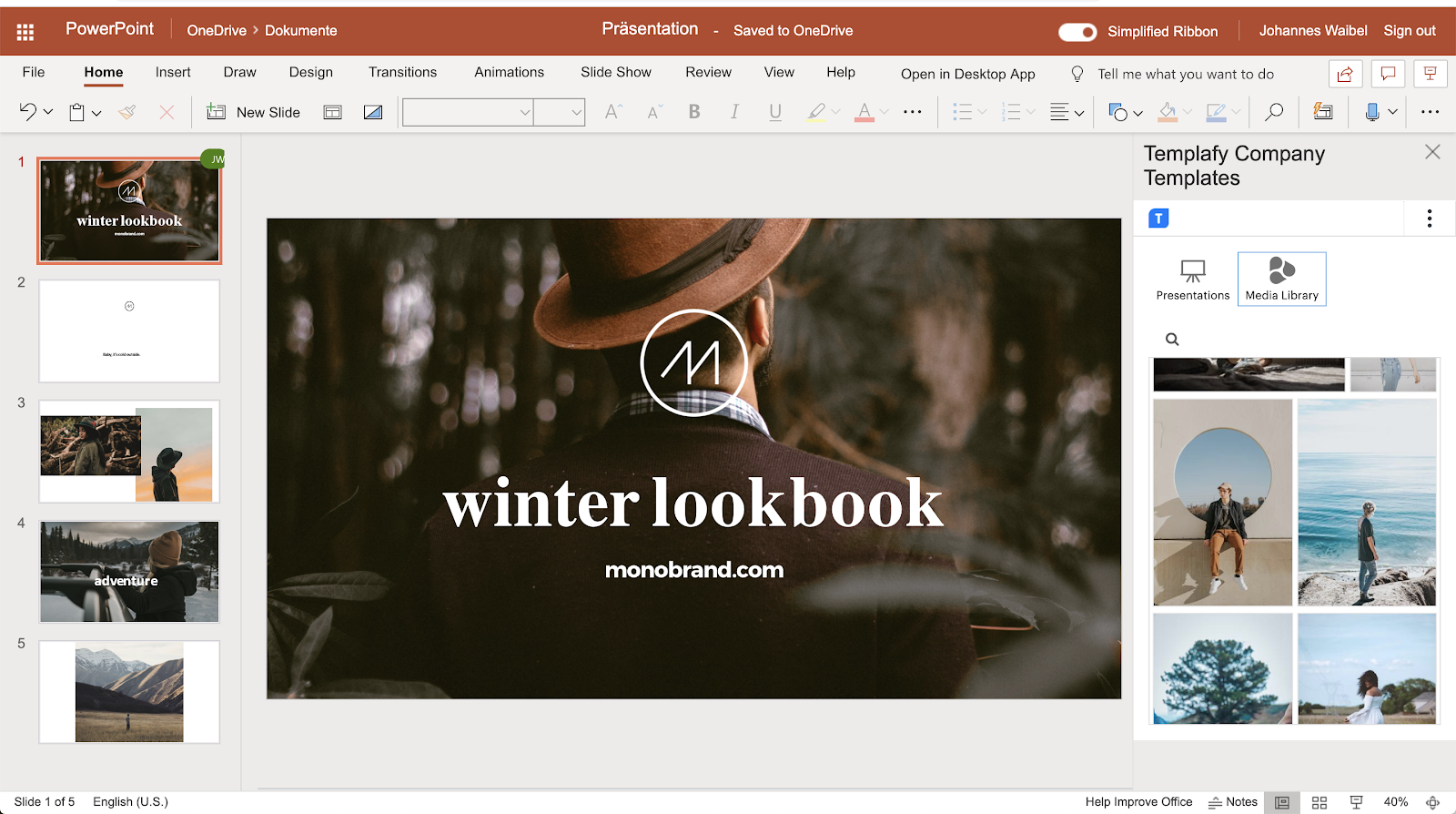
End-to-End Asset Management
A small but significant improvement has been added to the asset management workflow. Until now, you were able to assign expiry dates to assets. In addition to that, asset owners now get timed emails about the expiry. This means that all the users who’ve downloaded the assets in the past will get a notification about the asset expiry shortly before the due date. This will help you avoid using outdated assets in your creatives.
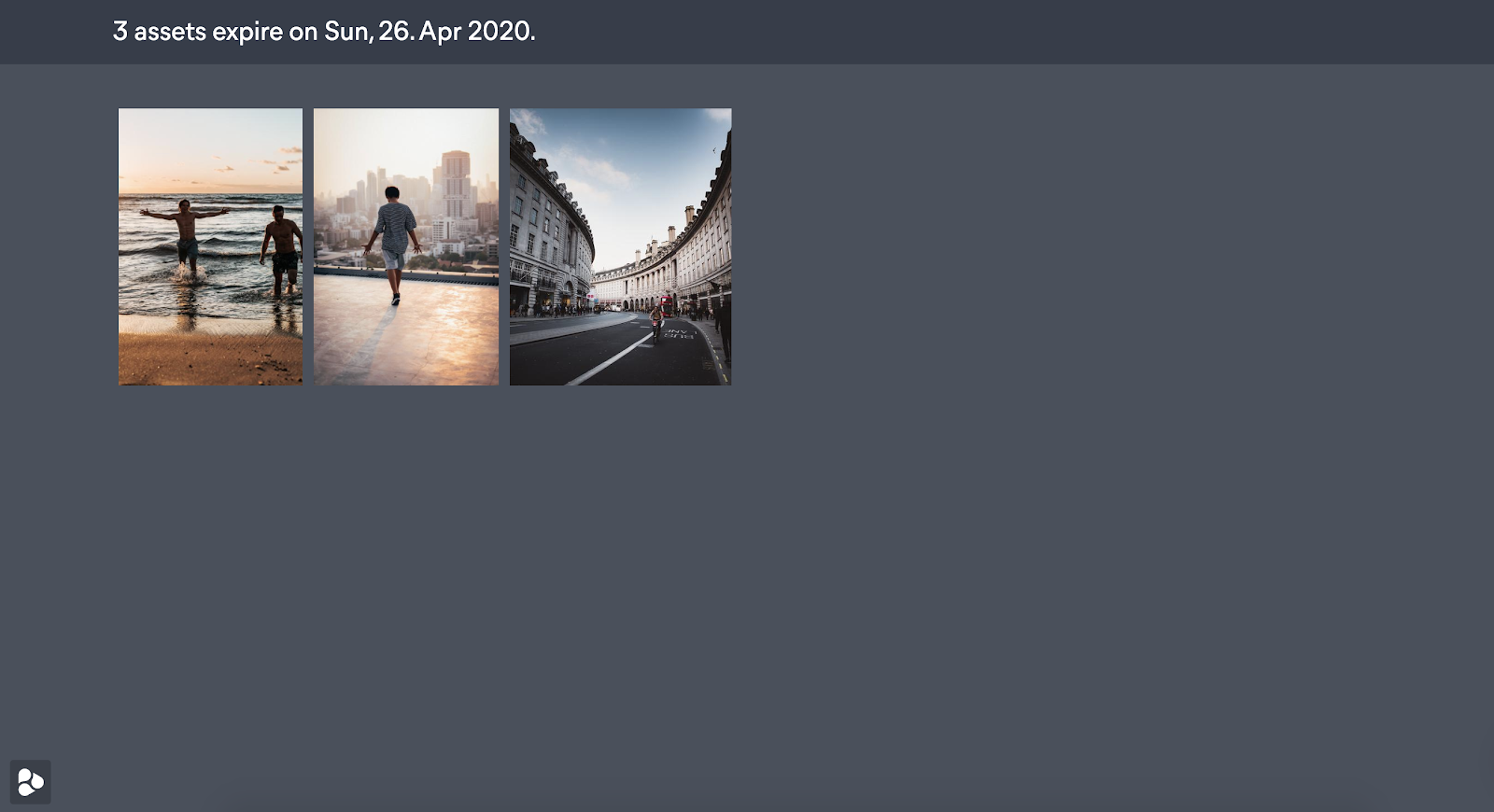
Two-Factor Authentication (2FA) for Frontify
Another layer of security has been added to Frontify (literally) thanks to Two-Factor Authentication. In short, it works by requiring two elements to login to Frontify, something the users know (e.g., a password) and something which gets generated by something they have (e.g., a phone app). With this feature added, both factors are needed to successfully log in to Frontify.
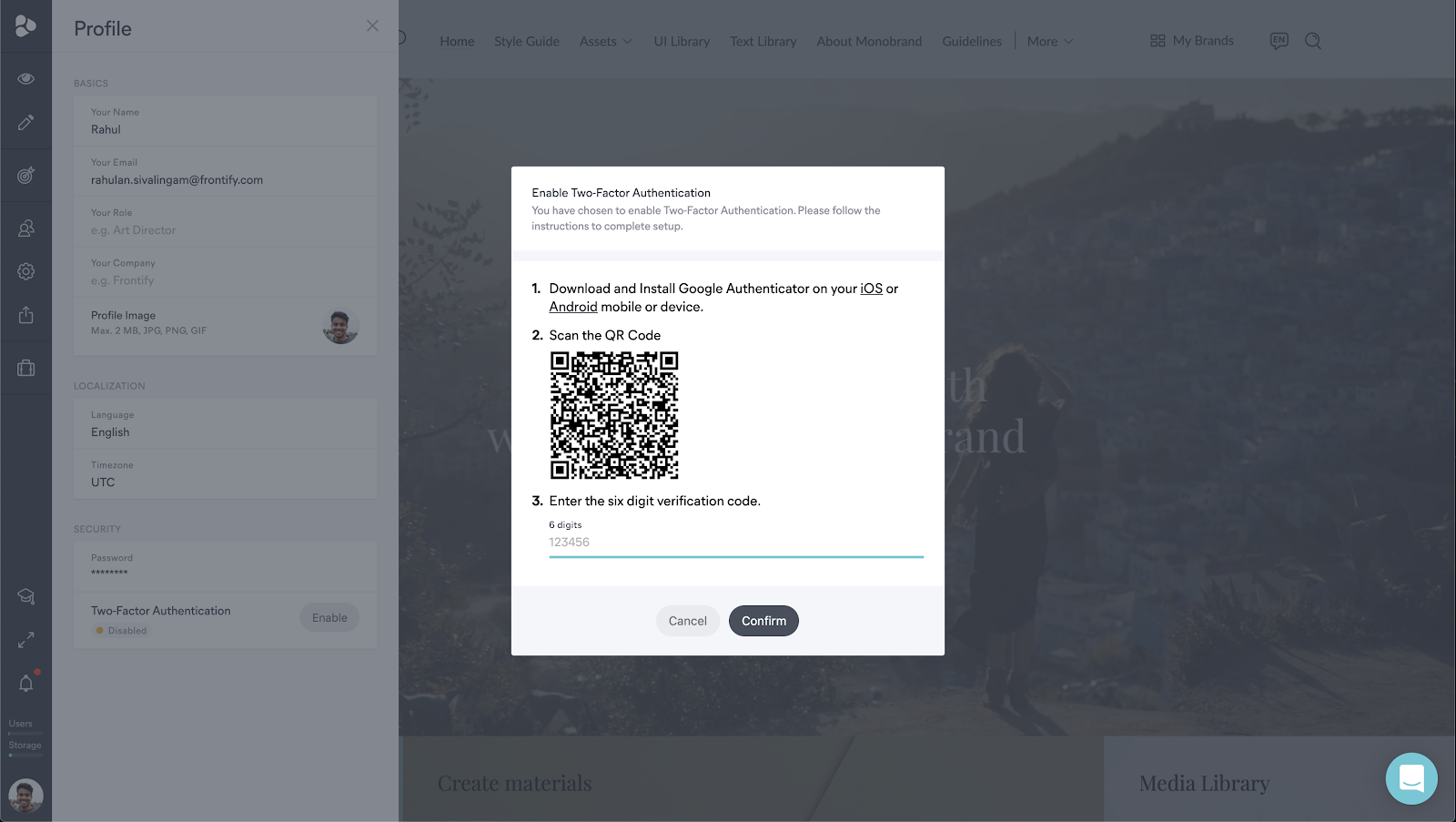
Extended Video Controls
We’ve further expanded our video capabilities within Creative Collaboration. Now, you’ll be able to preview video sequences by hovering on the timeline. The new video player also comes with back-and forward-seeking, speed controls, and a full-screen view. Everything to examine your videos in detail before sharing them with the world.
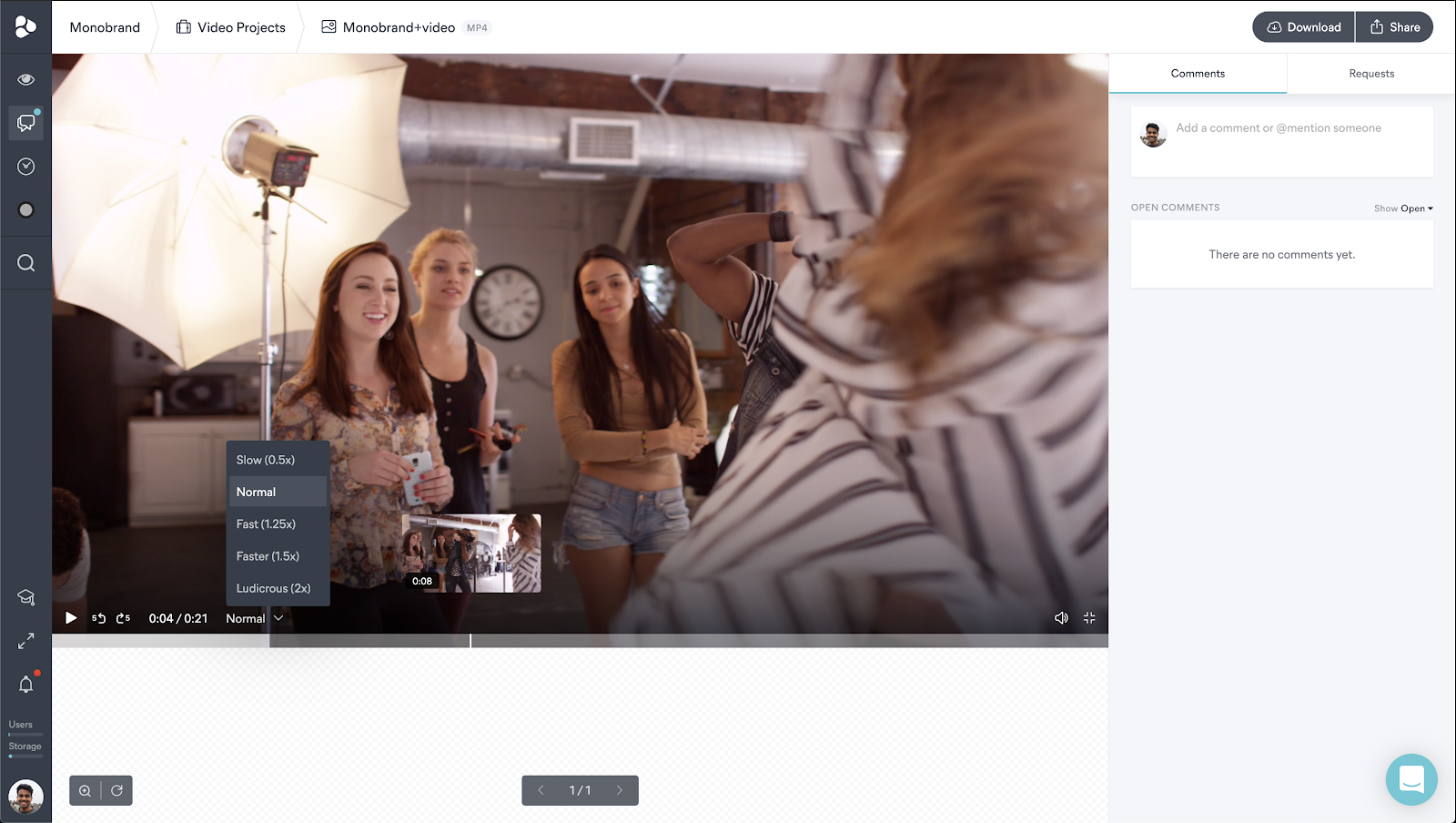
Customize Your Brand Portal’s Title Tags
Your brand guidelines are created to be seen. Therefore, we’ve set up a solution to add meta descriptions and keywords to publicly shared Frontify environments, as well as the login page. This way, your brand’s world gets more visibility – strengthening your brand a little further. Contact your dedicated Customer Success Manager to make use of this service.

Meta Descriptions for Links on Social Media
Similar to the Title Tags, you’re now able to let your social media channels auto-extract meta descriptions from your Frontify links. You can set up the title and description just the way you want them to be. Bring stakeholders to your platform with some initial information.
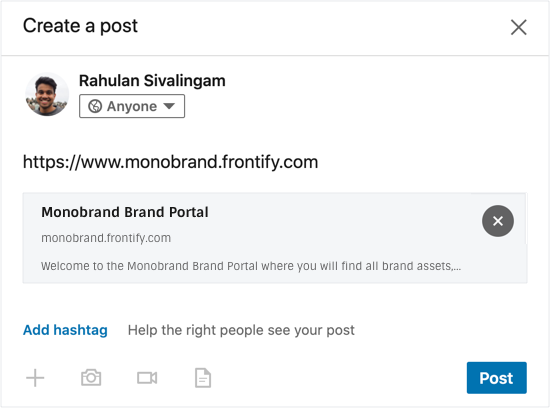
Ready to try out these new updates? Sign in to Frontify to get yourself started, or approach us to set you up accordingly. Feel free to share your feedback; we’re happy to hear from you and to work continuously with your inputs. Stay tuned.

