
How to Simplify & Speed Up Video Projects
Videos have become the most engaging format out there. So, let’s talk about how we can help you bring videos – seamlessly – from concept to publication.
Videos are becoming an indispensable part of every company’s brand and marketing strategy. The reasons for the rising popularity of videos are many. Obviously, for most, reading takes longer than watching. Also, the combination of visual and audio elements is more likely to stay in one’s mind. Be it to express a mood, for explanations, or classical promotion – videos are on the rise at every end of your business.
Still, creating an eye-catching video that smoothly fits into your brand’s perception will not happen on the go. Ask any video producer out there, and they can tell you a thing or two about how countless iterations, dependencies, and the needed collaborative effort can keep them busy. Now, a platform like Frontify doesn’t generate videos out of nothing, but what it does is providing you with space where you can bring your team together to efficiently take videos from concept to publication.

Setting the Stage
Before analyzing every single video frame, and discussing transitions and animations – you might want to lay the foundation for streamlined collaboration. This means creating a space where all your materials are stored and carefully organized. A space which is accessible for everyone – from internal team members to external stakeholders like agencies, or freelancers – and where work can easily be coordinated. In short, you need to find one centralized place, which can be accessed from anywhere. You know the place I’m talking about, right?

Kickin’ it with Frontify
Host your video files in Frontify to take the iteration process to the cloud. Set up a dedicated workspace to host all material. Frontify supports various video formats such as MP4, AVI, MOV, and more. Make sure to tag your uploads, arrange them in folders, and assign metadata to find everything within a blink of an eye.
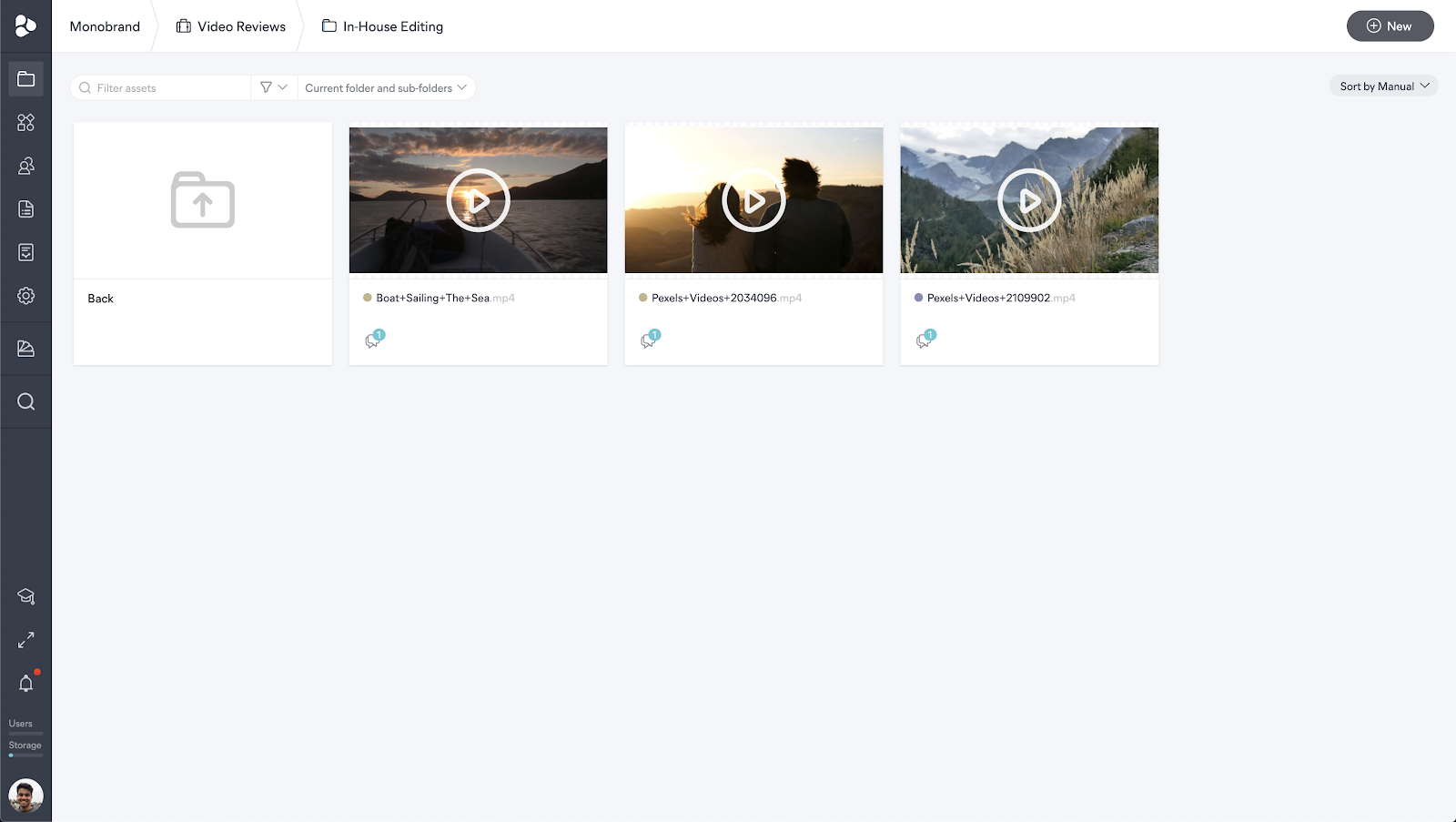
Also, make sure that the right people are included in the project by granting different levels of access, permissions, and roles. The really cool thing about managing your video project via an online platform is that you never have to look for ways to send out heavy emails with video sequences again. You never have to spread your snippets in dusty old folders or gather feedback from whatever misused channel can host your team and files, before heading back to your video editing program to work on iterations.
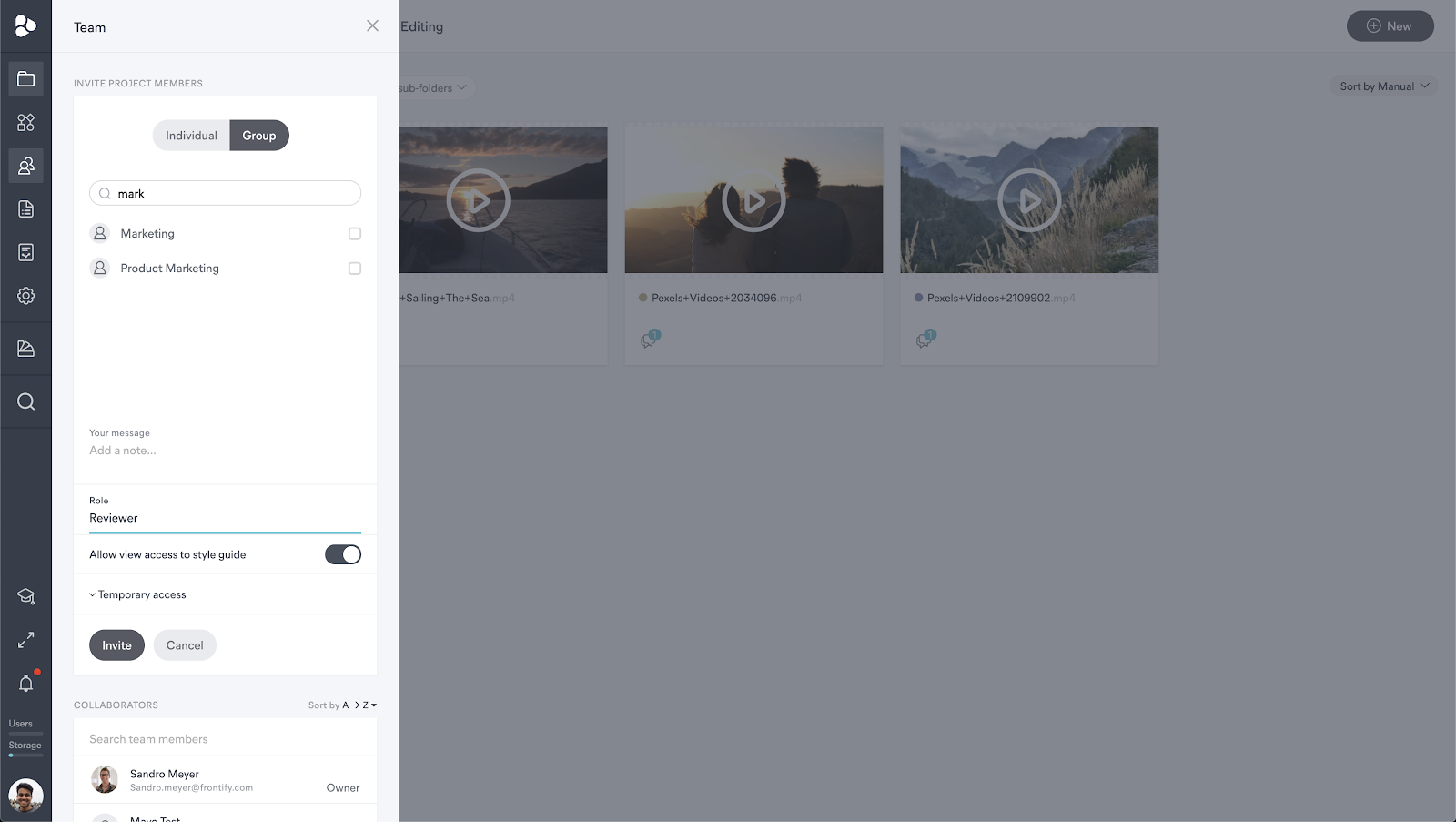
Once you’ve gathered your team in Frontify, you’re all set to define the way you want to get your videos ready-to-publish. To coordinate your projects, the workflow feature is your reliable sidekick. With its customizability, you can perfectly set up the way you work at your company. Define who’s responsible for doing what at each stage, assign tasks, set deadlines, and check the status of the production process with the workflow oversight view. As soon as you’ve set up these steps, Frontify will take care of coordinating the rest of the work by sending out automatically timed emails with project information, changes, reminders, and more.
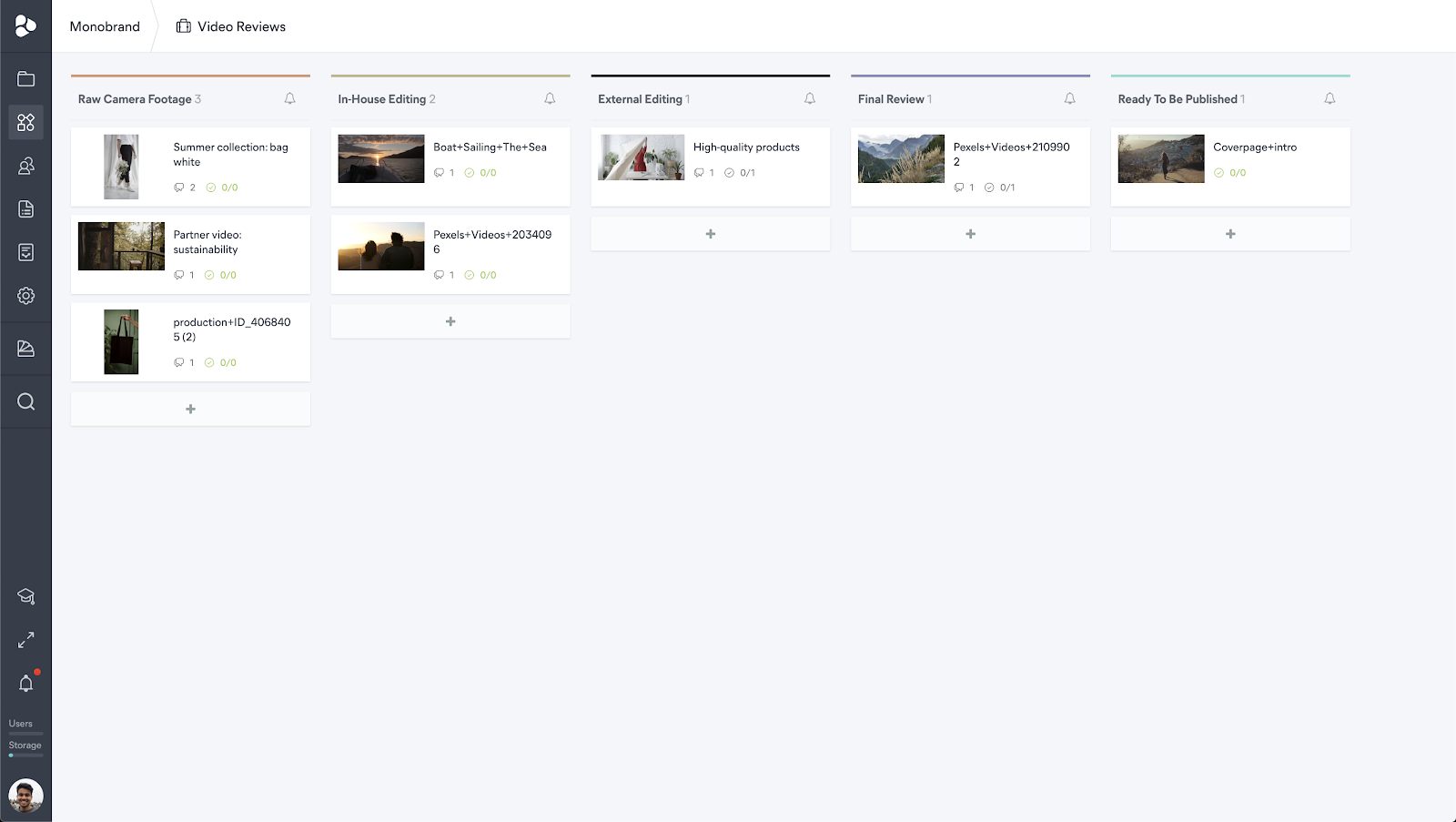
Shaping the Video
Now that you’ve built the playground where video collaborations take place, it’s about actually gathering inputs and turning them into actions. For this, you want to have functionalities in place, which allow you to analyze videos frame-accurately. You want to be able to give and receive feedback on single sequences, by pinpointing things you like or don’t like. The video navigation should feel natural. Conducted iterations should also be comparable with old screens to double-check if the new screen actually improves the video. Since the perceived joyfulness of videos is subject to subjectivity (thesaurus, where are you?), discussions could go on forever. For this reason, an approval process that ultimately leads to a decision should be agreed on beforehand.
Kickin’ it with Frontify
If you decide to host videos in Frontify, you benefit from extended video controls. You’re able to preview videos across the whole platform. Further, you have options like 5 seconds time skips, speed variations, full screen mode, as well as preview thumbnails along the timeline in place – all to easily navigate through the video and analyze every single screen.
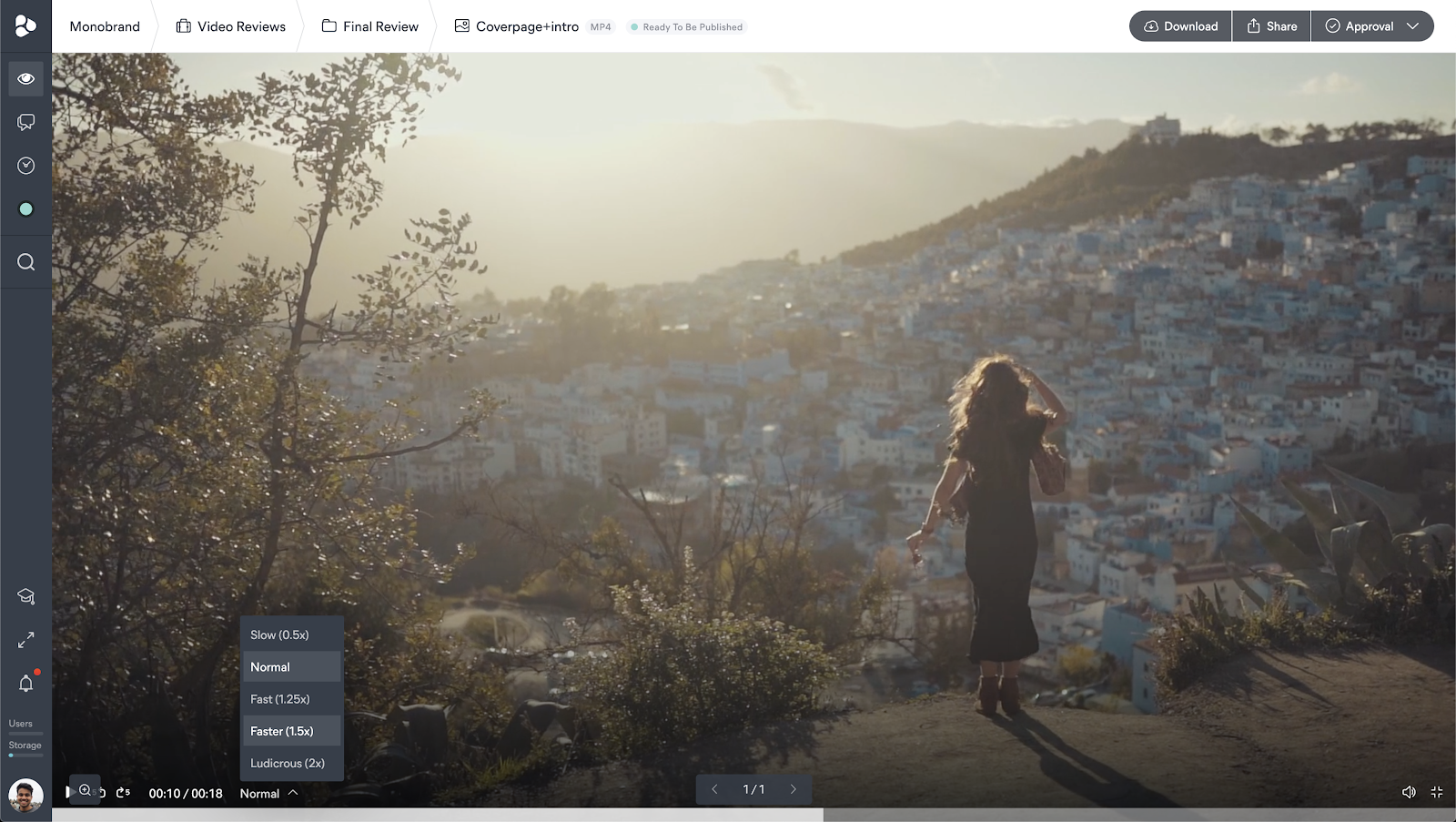
There is hardly any video that’s ready-to-publish with its very first version. When asking different team members, there will surely be sequences some people like and other elements they don’t like. In both cases, Frontify can help you with the video commenting feature. With it, you can comment on either the entire video, pick out single video sequences, or a specific point in time to leave frame-accurate feedback. To add context to your written comments, you’re able to annotate an area or single points of the video. These annotations will automatically pop up if you play the video in Frontify – so that no inputs from the team will go unseen.
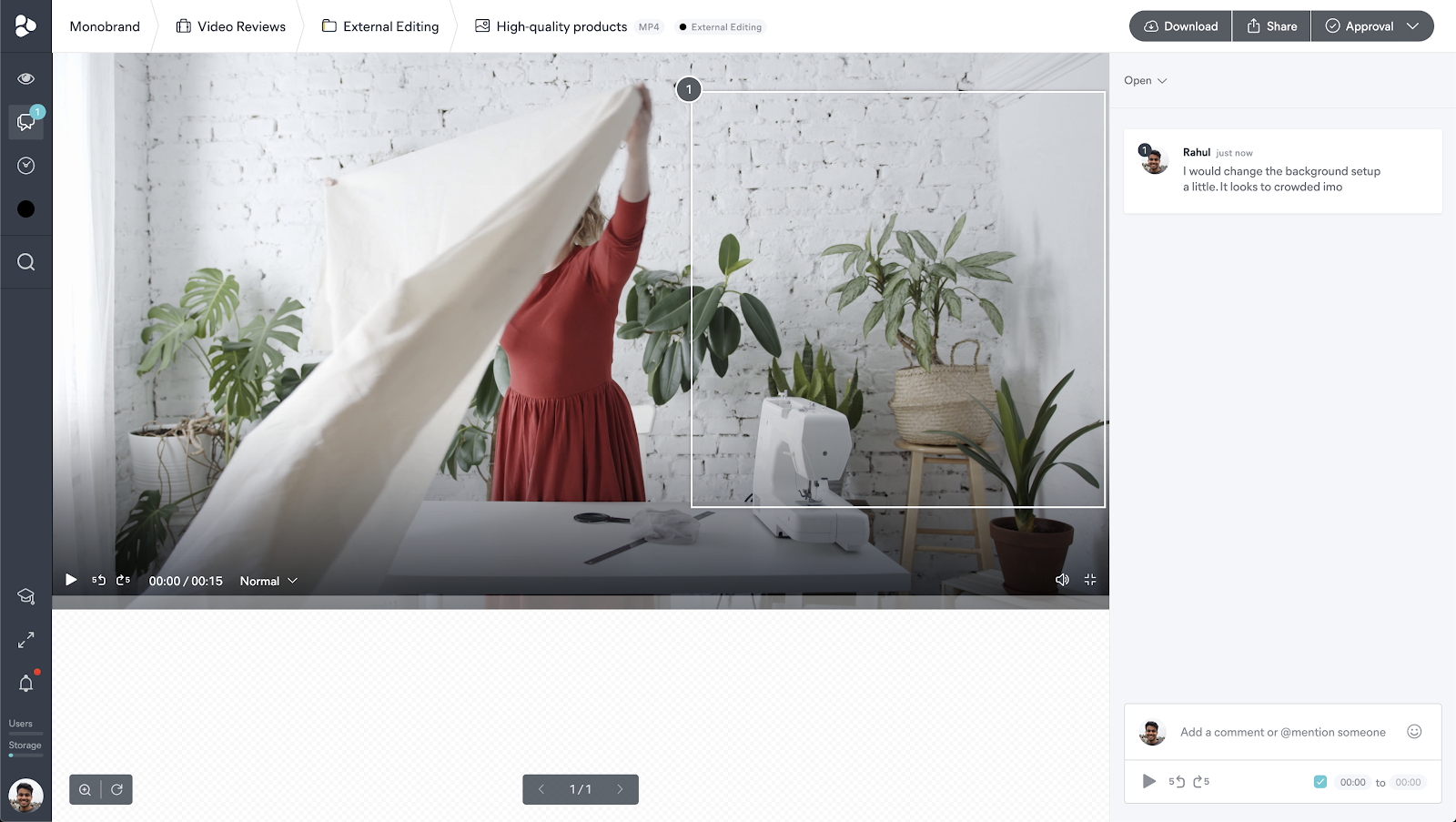
Frontify provides you with numerous options to keep track of all the progress made in your video projects. With the revision feature, you can simply lay an improved video sequence over an existing video to update it. This way, you can view all video versions from the past, and compare them to the current version, to clearly see what has changed. In case you’re not happy with the new version, you can return to the old version (because that’ll be kept) and discuss improvements again. Additionally, there is the possibility to look at resolved feedback and the approval history to return to past discussions at any time.
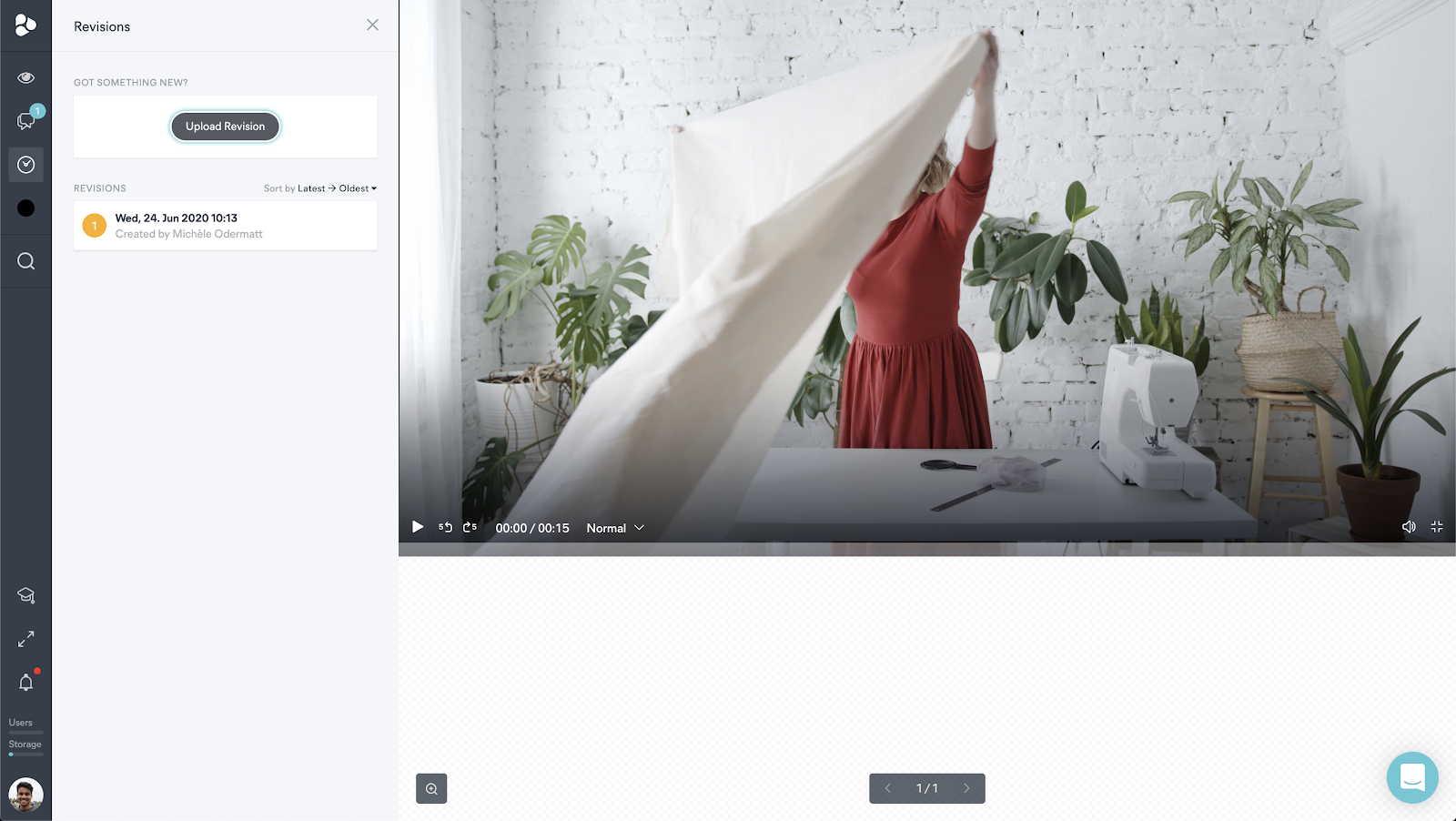
Since the perceived joyfulness of videos is subjective, discussions on single comments can take forever. For this reason, you can set up an extensive feedback and approval process within Frontify that ultimately leads to a decision. You can add as many reviewers as you want, both individually and in groups. Once you’ve gathered all reviewers, you can set a due date, add some description, and define in which cases the video should be approved and what happens in case of approval or rejection.
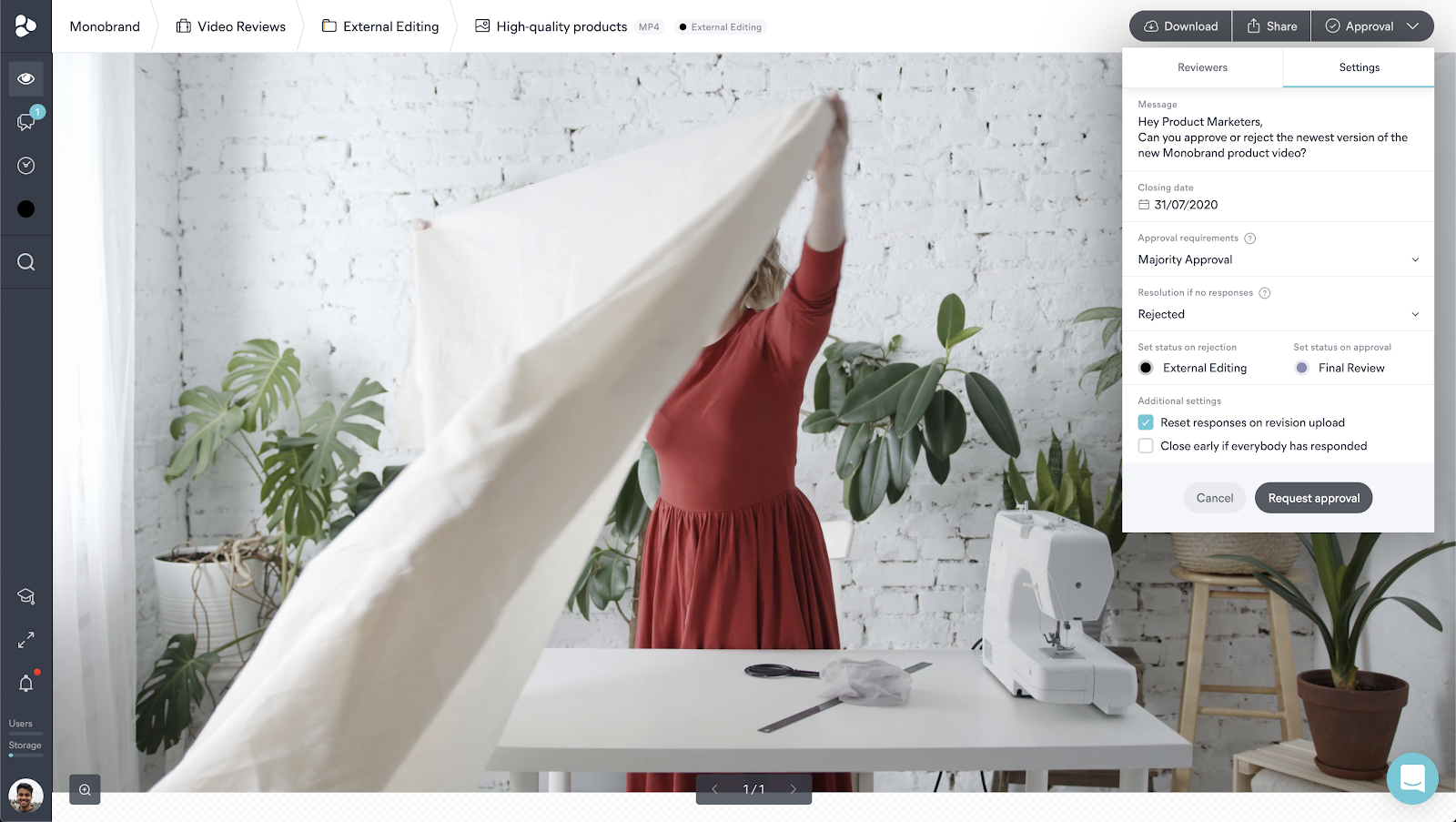
Sharing Your Videos with the World
Once your video is approved and ready to be used, it’s about providing the video to the right people at the right place. Depending on its purpose, the video can be used on popular video platforms, as a part of a bigger project, or solely for internal use. In any case, you want to be able to document the video at the right place without too much effort. To really gain traction, the video needs to be equipped with the right tags and taglines, as well as the needs to be harmoniously coordinated across all your channels. This can be the task of a video producer. In most of the cases, there will be some involvement of your marketers, though. For this, it’s helpful to have several sharing options at hand to spread the video internally and externally. In case a video is created for an external instance, you want to have embedding options at hand to quickly include the video on the target page.
Kickin’ in with Frontify
Intuitively, ready-to-publish videos can be included in the DAM, where all your other digital assets are placed. Thanks to extensive management options, you’re able to organize and share your videos with your stakeholders from one centralized place – decreasing the struggle of inefficiently searching for the right assets. Thanks to Frontify’s interconnectedness, you can also push finished videos to bigger project spaces, or embed them to your Brand Guidelines to substantiate them.
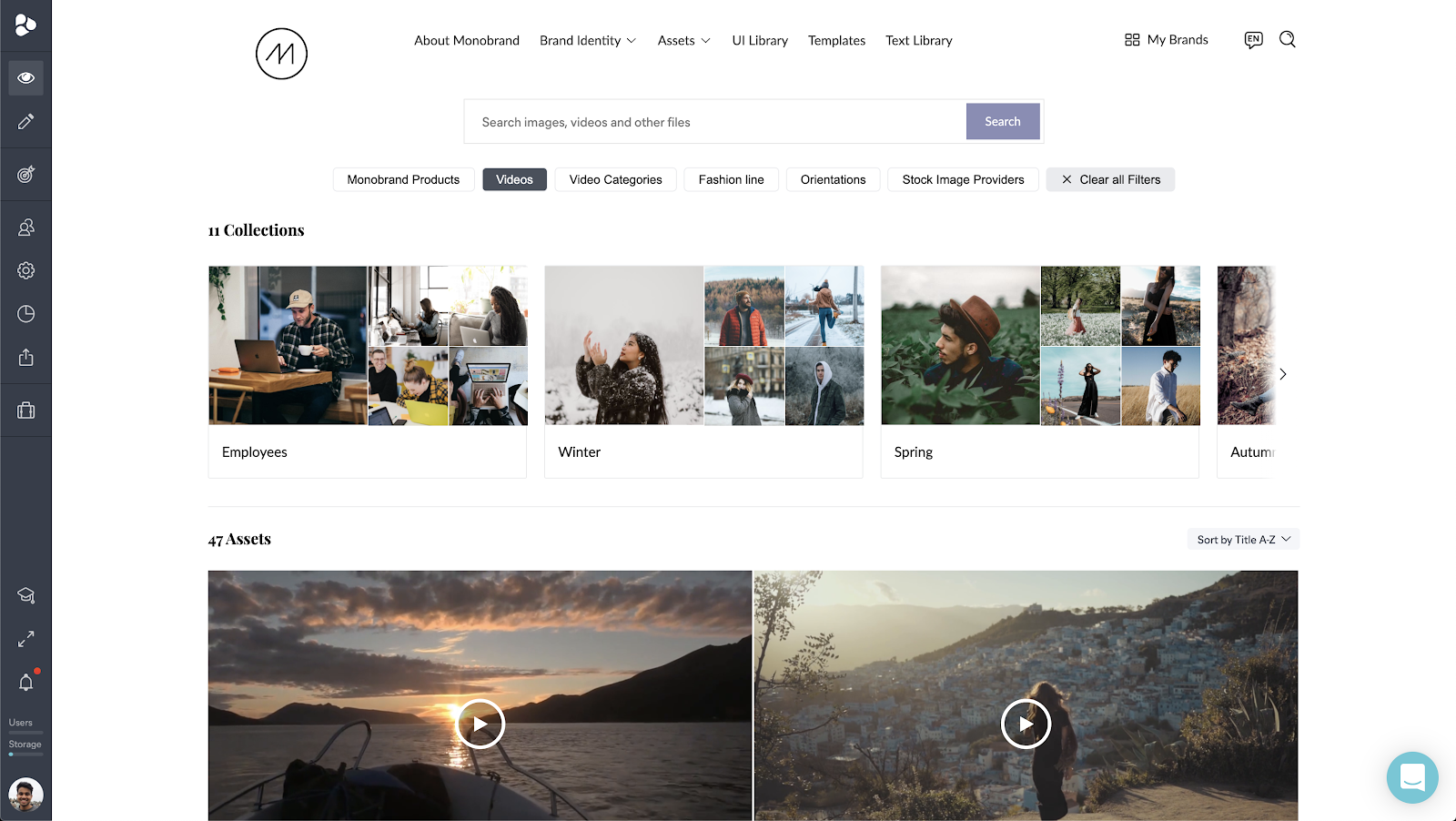
Another option to provide access to your stakeholders is by sharing links. These can be automatically generated for internal, as well as external, sharing. With the latter, you can send out videos to people who don’t have access to Frontify. More than that, you can simply extract code snippets from Frontify for embedding purposes on websites, wikis, and more.
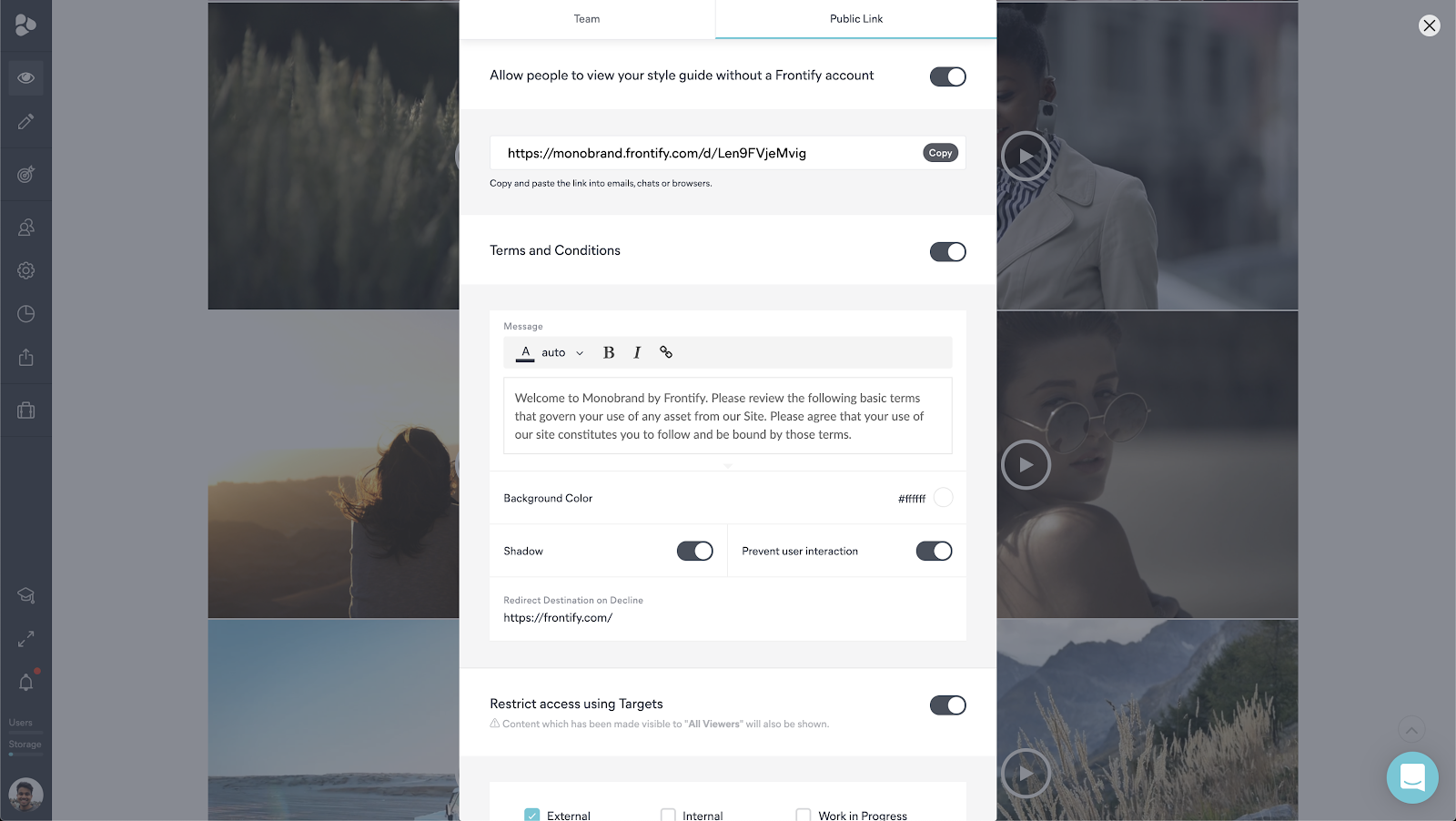
In the end, creating a powerful video comes down to a collaborative effort. This doesn’t only mean that you should make sure to have the right people on board, it also means that you should have the right environment and tools at hand to gather your collaborative efforts. Using Frontify for your video projects will help you streamline your video production, and serve you as the home for all video-related files and materials.
If you feel like this is something you should have in place, or there are any questions left unanswered, feel free to reach out to us. We’re happy to help.
Contact us to request a demo, and experience how Frontify helps you boost the consistency of your brand.
