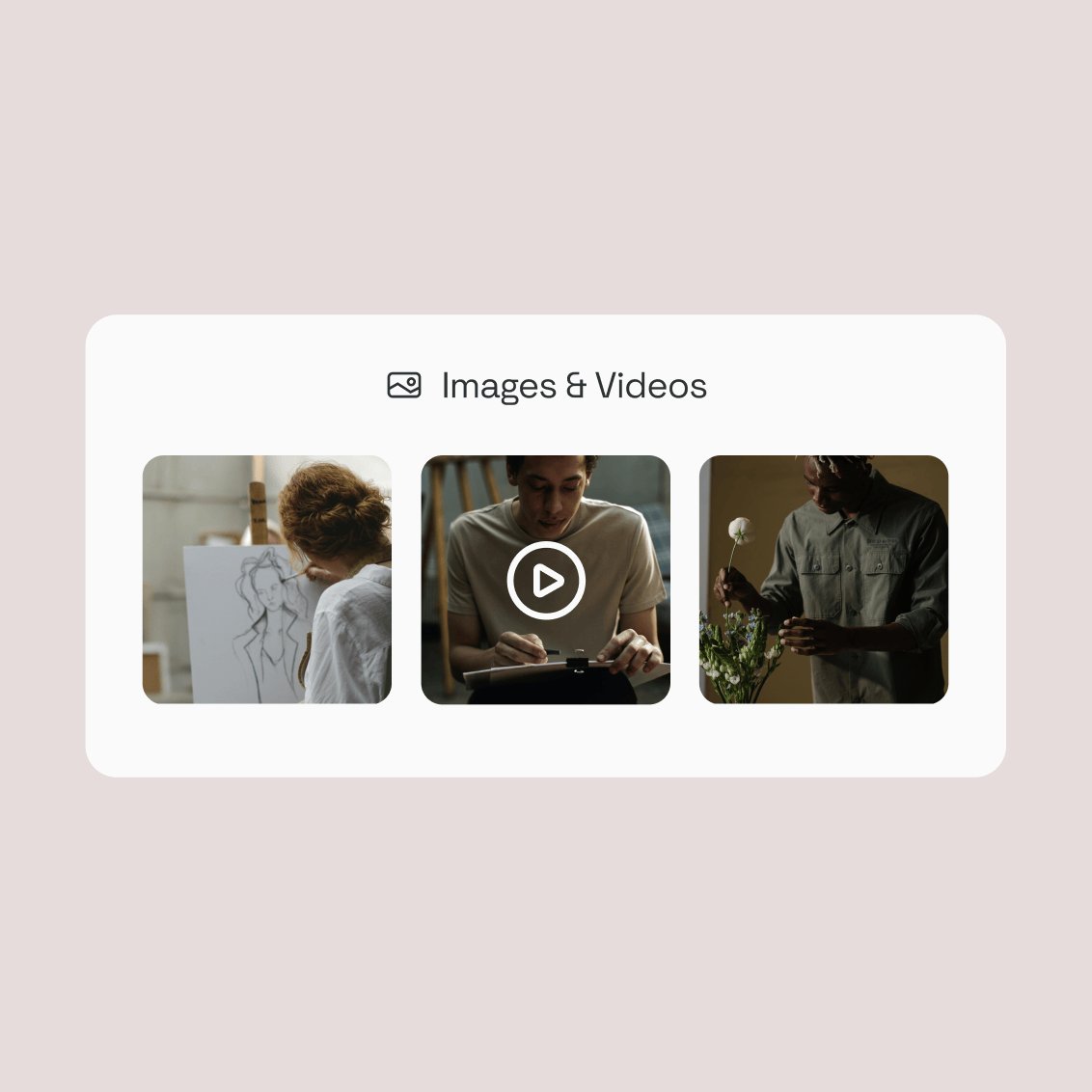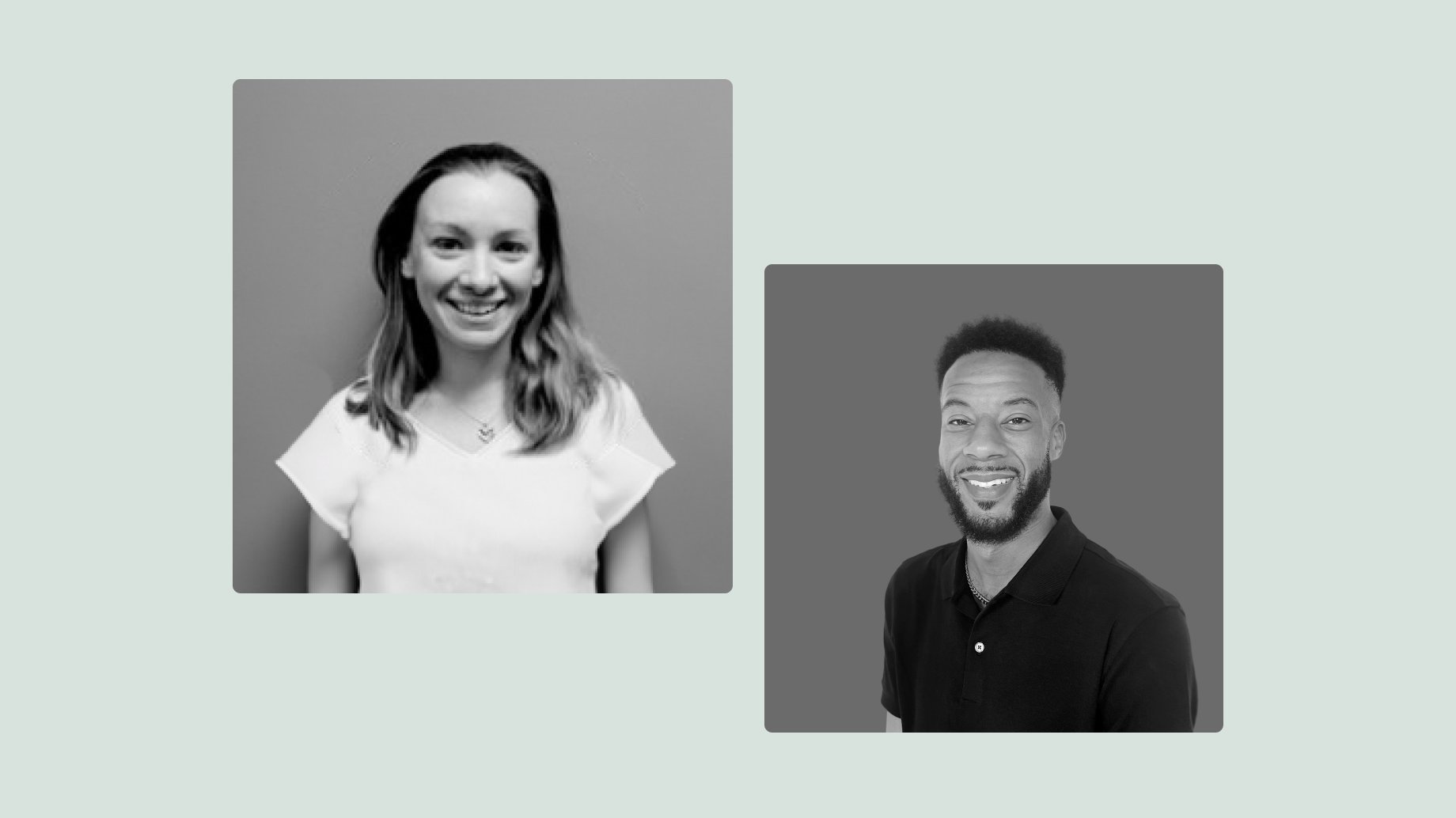What is media asset management?
Media asset management (MAM) is a subcategory of digital asset management (DAM): It refers to the tools and processes used to create, organize, store, and access video and multimedia files. When you implement or improve your MAM, you stop your assets from turning into liabilities.
Benefits of using media asset management for your content library
The most obvious benefit of better MAM may be locating files more quickly. With best practices and a MAM system in place, everything is cataloged, inventoried, and ready to be used and built upon. But that’s only the beginning:
- Centralize and democratize data: Make the most of metadata points that are attached to all media files and describe and distinguish files from each other. With MAM, the files are organized and searchable — and so is all this valuable information.
- Reduce redundancies: Say goodbye to duplicate files and make duplicate tasks and inefficiencies a thing of the past.
- Enable smarter, more secure workflows: Speed up video and multimedia production, and simplify collaboration by enabling team members to mass-edit or control permissions to access and use files.
- Leverage automation for even more efficient work: Remove barriers to productivity through automation technologies — whether integrated via third-party APIs or native to the media asset management platform.

However, there are also plenty of less obvious benefits. Here are some of the unexpected ways good media asset management can help your business and individual team members:
- Be audit-ready: Content audits are vital to knowing where and when to start new branding efforts, marketing campaigns, or messaging initiatives. Having organized marketing collateral is the starting point for any effective and efficient content audit.
- Track usage: If you’ve ever wondered who’s been working on what across your organization, then you stand to benefit from the user activity reports available from the best MAM platform providers.
- Put files in context: File history is another important piece of information attached to every media asset. History can give you the context you need without having to track down that file’s creator and ask them for the whole story.
- Reduce security risk: Your brand and media assets are not only valuable to you, but they’re also interesting for malicious attackers. A MAM system safeguards your content against many vulnerabilities you may not have realized existed.
Google engineers have a saying: “Come for the apparent value; stay for the discoverable value.” Clearly, MAM offers both.
What’s the difference between media asset management and digital asset management?
Digital asset management (DAM) refers to managing all digital content your brand owns. Media asset management (MAM) involves your multimedia and video assets specifically.
As a creative leader, beware of the inconsistent use of these acronyms. Marketers must be on the same page to collaborate, so consider clarifying the differences between MAM and DAM with your team before implementing new tools and asset management processes.
How DAM and MAM boost productivity together
We saw that managing all content assets involves tools and processes. It’s important to understand that the right DAM solution for your business must also incorporate MAM.
Today, most corporate teams still use storage tools like Dropbox or Google Drive to store and work with video files. Other companies keep their video files on the platforms where they were created, like YouTube or Vimeo. If a team’s content creation is social-media heavy, you’ll even see them keeping their creations on platforms like Twitch, Instagram, and TikTok.
Using different tools — a video storage tool and a DAM for other digital files — creates a disconnect that results in the inefficiencies we’ve discussed. The answer here isn’t another tool to manage video creation and storage alone; it’s a comprehensive solution that takes care of all media and multimedia assets.
Which companies use media asset management?
It helps to envision a tool’s use if you can see how others leverage it to achieve their goals. MAM usage is growing: Frontify has equipped companies from every corner of the world — ranging in size from 40 employees to hundreds of thousands and running the gamut of B2B and B2C industries and sectors — with the tools and skills to synthesize, secure, store, share, and showcase their creative multimedia assets.
- Mass media companies like ProSiebenSat.1: What began as a rebrand for a single TV channel morphed into an enterprise transformation. Video editors and their creative agency teammates across the organization realized the benefits of MAM inside their comprehensive Frontify DAM.
- Multinational product development specialists like Hilti: For decades, the Hilti team has created and managed video libraries for experts in the construction, maintenance, energy, and manufacturing industries. Five years ago, the group decided to adopt media asset management by upgrading to a DAM that could manage and empower it all.
- Lighting industry designers and manufacturers like Zumtobel Group: With a product as tactile and experiential as lighting, multimedia files are a brand’s greatest asset. Thankfully for everyone, Zumtobel implemented Frontify’s DAM solution to manage and secure those assets, creating a “Toolkit” for creatives to collaborate and publish more efficiently.
Other MAM technology users include dermo-cosmetic laboratory Pierre Fabre and their external agency partners, government tourism contractors like Ticino Turismo, and skin-care direct sellers like Mary Kay.

Best practices for organizing and storing media assets
But let’s slow down a moment. Even the best tools require you to be involved in your asset management success. There are some best practices you’ll need to execute to get the most out of your new MAM tools and processes.
Start by choosing the best MAM solution
The first thing to do is compare the options available to your needs. When you raise the bar and narrow the MAM providers to the best, you’ve made the right first move. Download our free DAM whitepaper to put features side-by-side and determine which one will serve you best.
Lead a change management effort to drive user adoption
Once you’ve chosen and implemented a new DAM with MAM capabilities, take a page from the Zumtobel Group playbook: Zumtobel’s leaders know a thing or two about motivating individuals to change. They launched an internal campaign involving email sequences, wall hangings, hats (yes, hats!), and a video to excite employees and encourage them to get on board.
Review usage reports regularly
Nikolaus Johannson, Zumtobel Group Lighting Brands Division’s Director of Marketing Communications, says this practice was enlightening. “With Frontify, now we can actually track that people are using it,” He says. “And not tracking it in the sense of making people accountable, but.. we see how it’s actually used and how it’s applied.”
When you know how the system is used, you can optimize it to further improve collaboration. This best practice of tracking usage is an indication of and a driver of ongoing curiosity, a trait that serves leaders well.
Adopt strict administrative policies and conduct regular vulnerability testing
Make sure you prod your tools and processes regularly to detect and mitigate unnecessary security risks.
Why? Because you’re not the only one testing for soft spots: Hackers have always had a taste for video assets, but data breaches are on the rise as hackers recognize the value of these files. Cybercriminals have begun targeting video players, and one thief even taunted their corporate victim by releasing some of the footage they’d stolen. Clearly, you have to stay a step ahead of them.
The good news is that with Frontify, much of this work is done for you. We back up files, databases, configurations, and servers every night. We also regularly test for a variety of vulnerabilities.
Your responsibility lies mostly in your administrative policies and practices:
- Layer access and control permissions using customized roles and user groups.
- Keep your tools updated with the latest releases.
- Develop and maintain a user decommissioning plan for when an employee leaves the company.
- Audit assets regularly.
- Create and regularly update an incident response and communications plan.
Automate media asset management workflows
There are various ways to streamline and automate managing a digital product through its lifecycle, but the goal is the same: Focus on creating high-quality assets and let the tool do the rest.
- Automated uploads: When a file is created, it should be automatically added to the DAM for instant categorization and indexing. Automations also allow you to set up a new workspace for the project where others can watch (or join) your work.
- Streamline asset organization: Assets are automatically stored in a centralized repository where the right people can review them and add their revisions, observations, and edits.
- Collaborate on reviews and revisions: Users tag one another, assign tasks, and specify due dates for action items. Trigger-based, event-based, and time-based notifications alert team members to the most relevant activities.
- Automatically measure asset usage: The DAM tracks important information in automated reports and customized analytics dashboards to keep decision-makers in the loop about its use and performance.
- Review, update, or retire assets: Video or multimedia files are regularly reviewed and revised as needed. Once they’ve fulfilled their goals, assets can be retired and automatically secured in MAM inventory for recall, to provide insights, or even for future reuse.
What used to require hours of manual work is now mostly automated. Plus, the to-do items you find unique to your sector or specialty can generally also be automated with some strategic third-party integrations.
Integrating media asset management with other tools
Integrating media asset management with other tools When comparing different MAM solutions, consider how they’ll connect with the tools in your tech stack so that you strengthen your team’s workflow. Remember that designers, developers, and other creative professionals need different functionalities and integrations.
Frontify is one example of a MAM solution that enables you to create your own operational success:
- Tap into the DAM’s existing integration suite. Many Frontify users, for example, push their projects straight from production to publication via the Vimeo integration — a painless, seamless process that once required multiple clunky steps.
- Leverage an integration platform as a service (iPaaS) like Zapier, Jira, or Wrike.
- Develop your own customized app to integrate.

With MAM, video and multimedia files increase in value
Assets are defined as business-owned items that possess value currently or will be valuable in the future.
With the way many multimedia assets are handled today, they look more like liabilities — decreasing in value, increasing cyber risk, and dragging down productivity.
But it doesn’t have to be this way: Adopt a media asset management tool and improve your processes to restore the value each video and multimedia file should inherently have. You’ll be glad you upgraded.