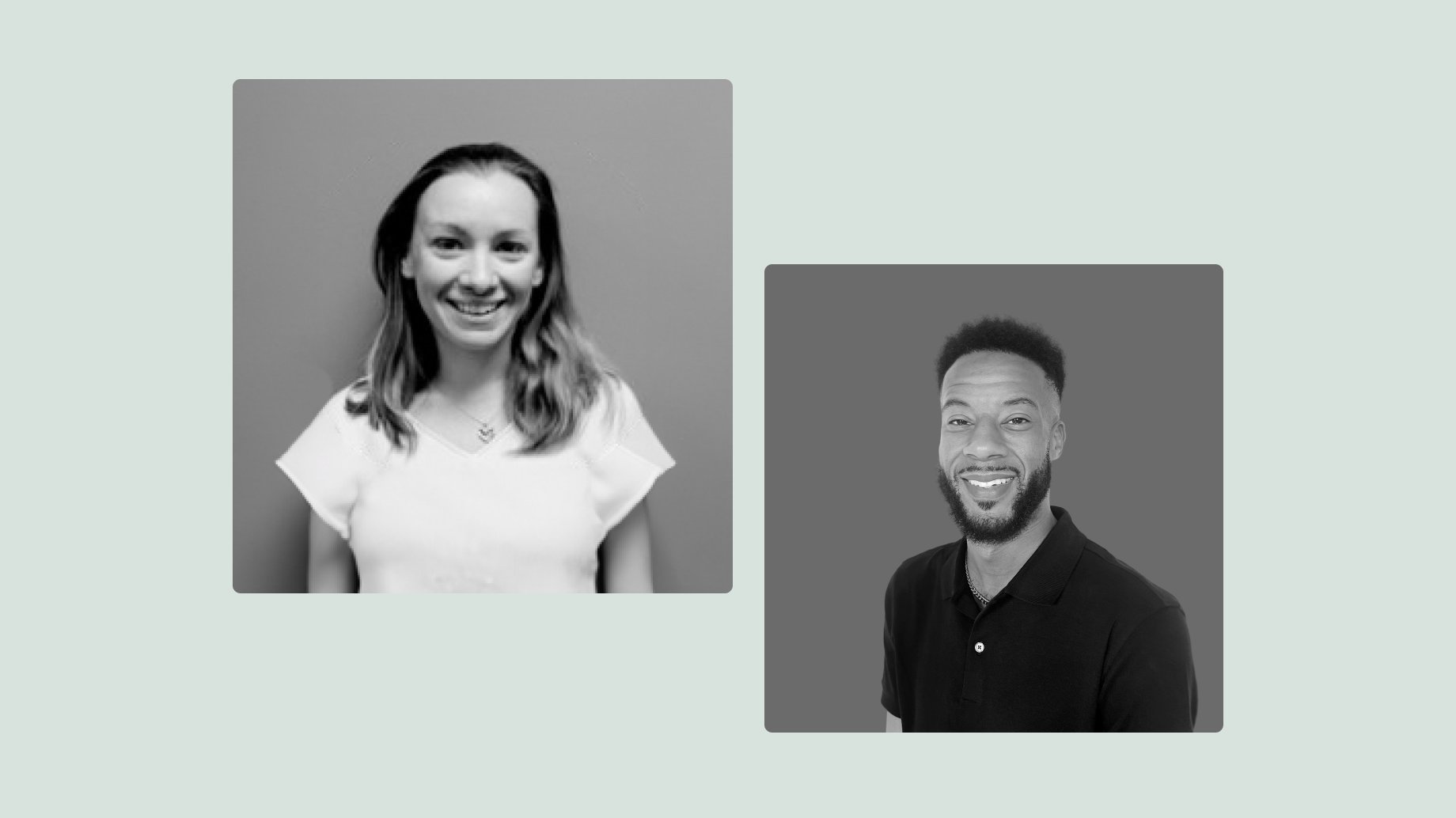Metadata is the information used to describe digital files — in other words, it’s data about data. Setting up proper metadata and tags is essential to ensure users find the asset they need, quickly and easily within their DAM system.
But companies often experience challenges when DAM users don’t add metadata correctly. You may have digital content tagged inconsistently, missing rights or usage information, or with incomplete metadata. Poor quality metadata affects asset discovery rates, brand (and legal) compliance, and reduces the return on investment from your DAM solution.
Metadata should be the backbone of your digital asset management system. If you get it right, it becomes a real driver of DAM ROI and brand adoption across the business.
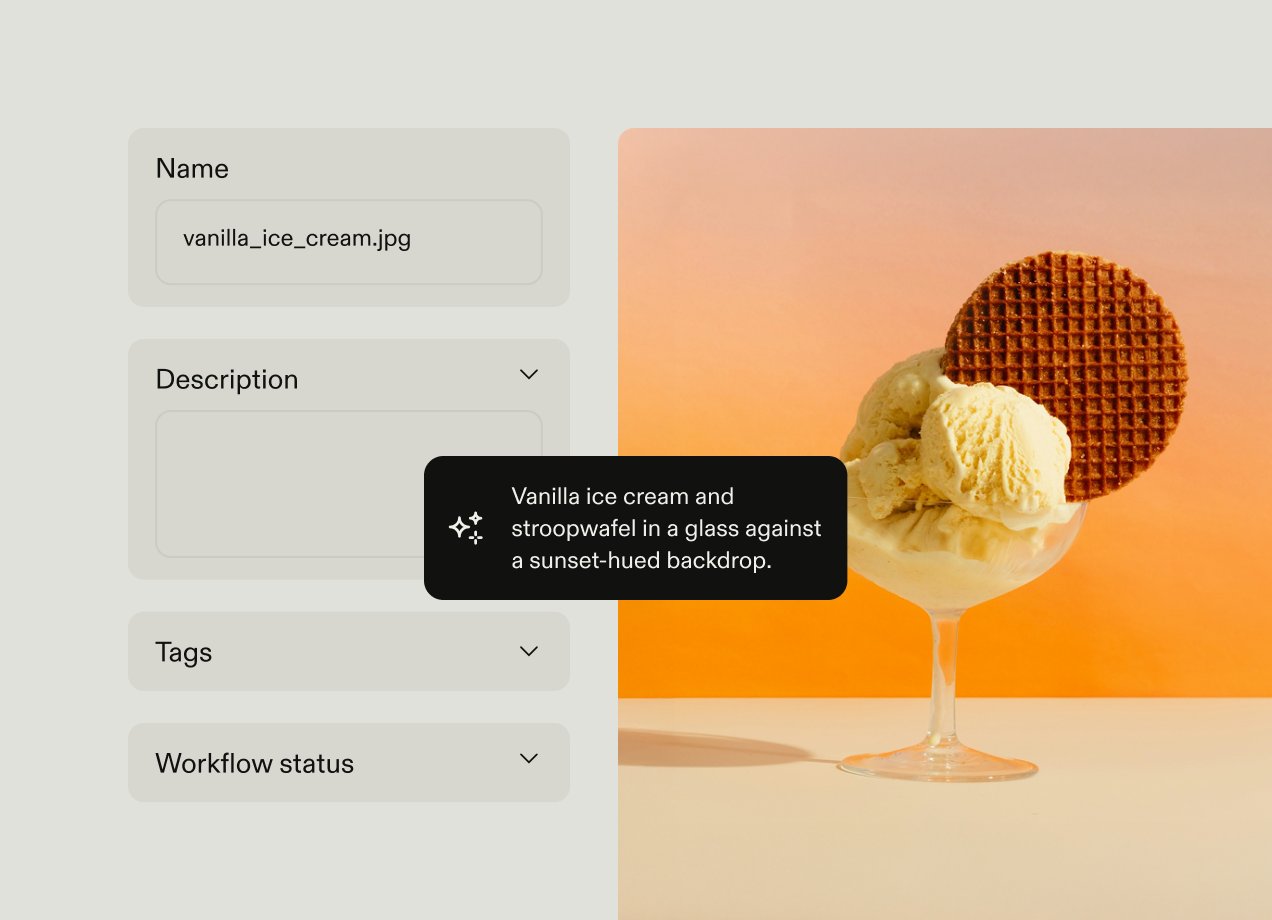
What is DAM metadata?
In digital asset management, metadata is the data added to your files and brand assets to organize them and make sure they show up correctly in search results. Metadata has a clear format, like “date” or “file type”. Many DAM platforms let you add custom metadata too, to add descriptive information like campaign or product information.
Detailed metadata is important for asset search, governance, reporting, and filtering. It provides the information about your files to ensure the correct assets show up in search results, and the structured data to let you filter results, such as by file type or date added.
Different DAM systems handle metadata in different ways. Some systems embed metadata directly in the files, while others create a separate text file with the metadata, which is stored alongside the primary asset.
Core metadata categories
High-quality, comprehensive metadata provides lots of information about your files. There are four main types of metadata:
Descriptive metadata
Descriptive metadata defines the contents of a digital file to help them show up in search results.
- Title: A short, descriptive name for the file
- Description: A detailed description of what’s in the asset
- Campaign: Information about the marketing campaign the asset is used in
- Product: A list of product names featured in the asset
Administrative metadata
Administrative metadata contains information about the usage and creation of the asset. It’s important for governance, usage rights, and user permissions.
- Author: The name of the person who created the asset
- Creation Date: The date when the asset was added to your DAM
- Status: The status of the asset, such as “draft”, “published”, or “expired”
- Approver: The name of the person who approved the asset for publication
Technical metadata
Technical metadata contains information about the file itself, rather than what’s in it.
- File type: The format of the file, such as JPEG, PNG, or PDF
- File size: The size of the file, normally in kilobytes (KB) or megabytes (MB)
- Dimensions: The size of an image or visual asset, normally in pixels
Rights metadata
Rights metadata contains information relating to license agreements, copyright notice, and usage rights.
- Copyright status: Copyright details associated with the file
- Usage rights: Restrictions around asset usage, for example if it’s only for use in specific regions or markets
- Expiration date: The date when the file’s usage rights expire
Metadata standards
Metadata standards are formal guidelines that ensure information about your assets remains consistent, accessible, and usable across different systems. They enable effective data integration and interoperability across multiple tools, ensuring that information flows seamlessly between different platforms.
Some common metadata standards include:
- Dublin Core: Dublin Core is a flexible metadata standard widely used to describe and catalog digital objects. It has been formally standardized internationally as ISO 15836.
- Extensible Metadata Platform (XMP): XMP is a file labeling technology created by Adobe, that lets you embed metadata into files themselves during the content creation process. The data model, serialization format, and core properties have been formally standardized internationally as ISO 16684.
- IPTC Photo Metadata: The IPTC standard documents guidelines for providing administrative, descriptive, and copyright information about images. It was developed by the International Press Telecommunications Council (IPTC) for embedding descriptive, administrative, and copyright information within digital images. It’s commonly used by media, journalism, and photography professionals.
- HL7: HL7 is a metadata standard in the healthcare industry. It enables consistent and interoperable exchange of electronic health records and data across different systems and providers.
Metadata vs. tags
Metadata and tags work similarly to help users find assets in your DAM, but there is a difference in the data and structure:
- Metadata guides people to categorize files appropriately. Metadata has a clear format — like “date” — and is often used to structure an asset library, similar to how “genre” structures your music library.
- Tags are user-defined and entirely open-ended with no restrictions whatsoever. That means that if you use tags only and multiple people upload assets, people might be tagging inconsistently, and finding the right image or logo will become more difficult.

Why metadata matters for DAM success
Your metadata can make or break the success of your DAM solution. It affects asset use, platform adoption, brand consistency, legal compliance — all of which impact your return on investment.
When every file carries crucial information such as approval status, category, and usage rights, teams find the files they need quickly. Detailed metadata can dramatically reduce search-to-find time, saving several minutes of wasted time for every single asset search, which adds up to multiple days of time savings across your organization. For example, Datacom employees used to wait for their brand or marketing teams to provide relevant assets. Using the Frontify DAM has saved them 3-5 hours per request, as they can find and access the materials independently.
High quality metadata makes it more likely the right assets will appear in the first page of search results (which helps cut search-to-find-time), so users spend less time scrolling. In turn, this improves brand adoption and consistency, as creatives are less likely to try and recreate the file they’ve been struggling to find. And it increases asset reuse across campaigns and departments.
Metadata also protects the bottom line by preventing duplicate work and costly compliance mistakes. Clear information about file ownership, expiration, and license terms stop teams from misusing licensed content, which reduces legal and compliance risks.
How to improve metadata governance and adoption
The quality of your metadata has a direct impact on the successful implementation and ongoing value of your DAM software. Teams need to align on how metadata is created, applied, and maintained. Clear governance ensures metadata best practices and standards are followed across the organization, and that metadata usage remains consistent over time.
Start by defining the roles and responsibilities within your DAM team:
- Librarians or asset managers typically lead on the taxonomy and structure of metadata, as well as providing quality control
- Marketers or creatives will be responsible for adding metadata to assets day-to-day, when they add new files to the DAM
- Compliance or legal teams may be involved to add metadata around usage rights, copyright, and other regulatory requirements.
Clearly defined responsibilities ensure everyone understands their role in maintaining the quality of your DAM. But you also need a process in place for effective governance. Map out the steps for making changes to your metadata — like adding new fields or categories. Define who should be involved in these decisions, and who has the final say.
Additionally, you should schedule regular audits of your metadata. During these audits, check for redundant fields, outdated terms, and naming conventions that no longer work for the business. The review and audit processes will help keep your DAM metadata structure relevant and current, helping you maintain long-term usability and adoption.
Another way to drive adoption is to provide regular training for anyone who adds files to your DAM. Role-based training helps marketers understand how to tag assets, and why accurate metadata matters for DAM success. You want to make it as easy as possible for users to add detailed, comprehensive metadata, as that increases the likelihood users will do so consistently.
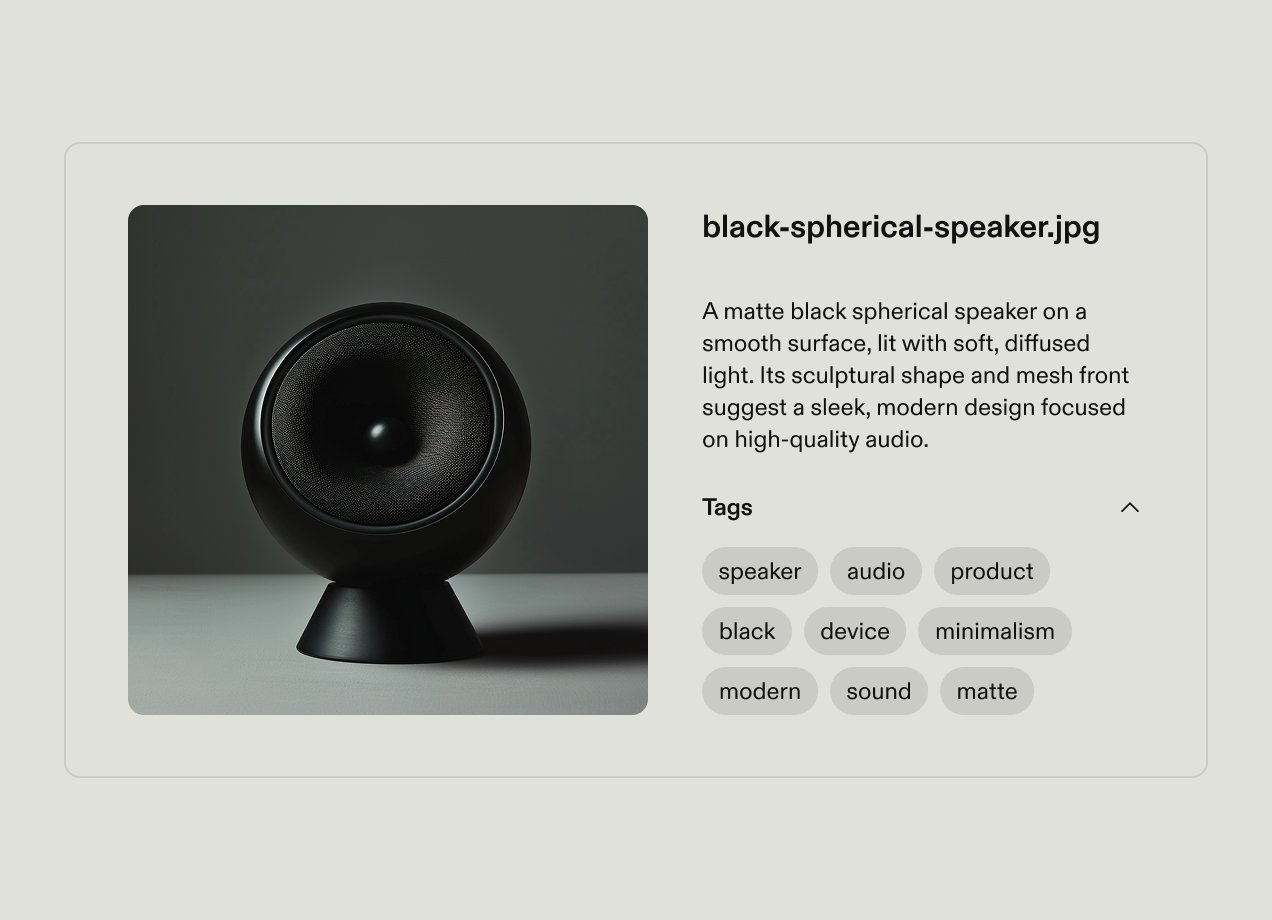
How DAM platforms use AI for metadata management
Modern DAM software increasingly uses AI and automation to take the heavy lifting out of metadata creation. Instead of relying only on manual tagging, AI can analyze an asset’s content, context, and history to generate smart, consistent metadata at scale.
These capabilities boost findability by automatically applying relevant tags that surface assets in more searches. They also drive asset reuse by revealing connections between files — like linking product shots to campaign templates — that marketers might miss. And when paired with clear governance, AI-generated metadata strengthens compliance by flagging usage rights or suggesting expiry dates. Let’s take a close look at common AI-assisted capabilities you might find in your DAM platform.
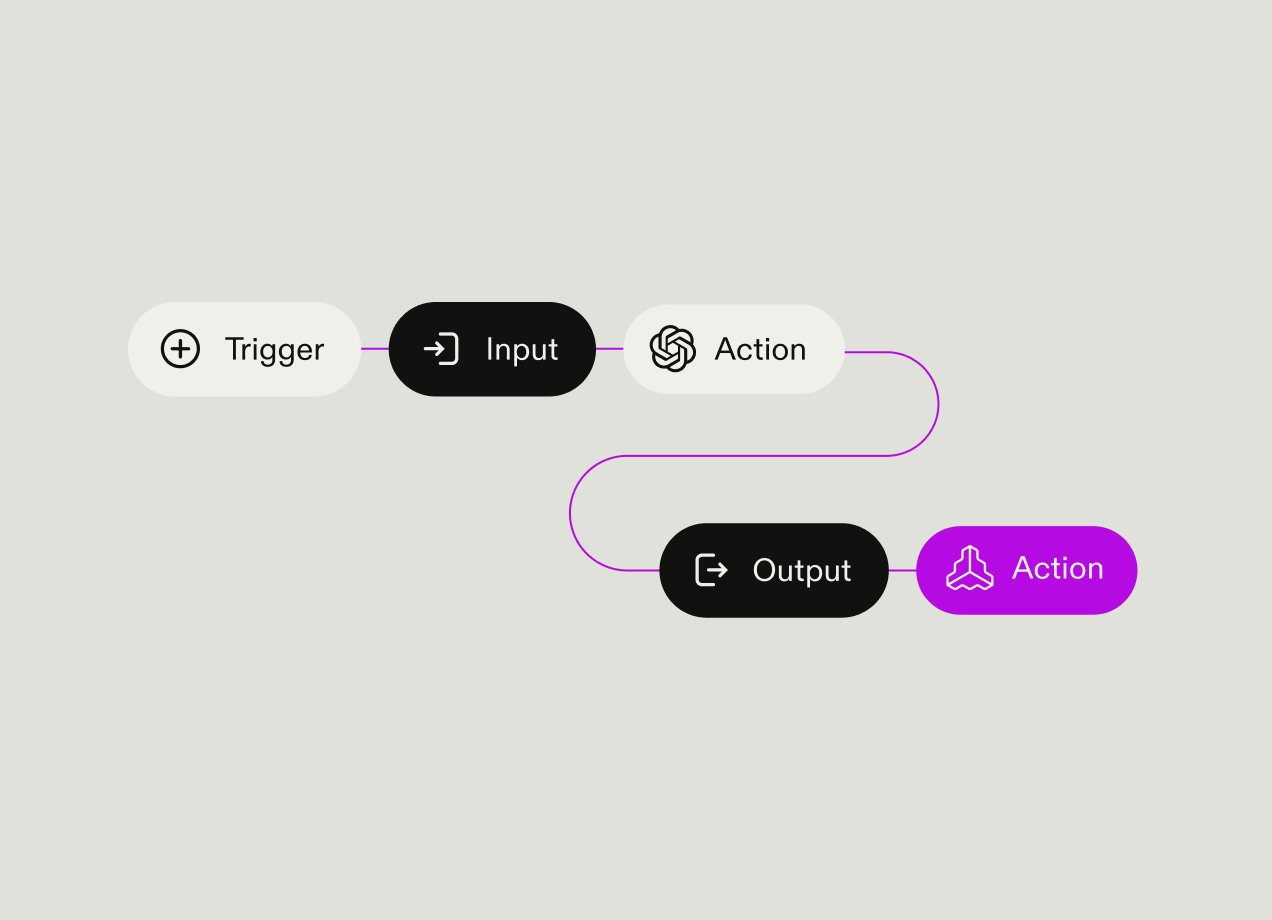
Automatic asset processing (OCR and search)
AI-powered OCR (optical character recognition) can scan text embedded in PDFs, images, and even videos, to turn visual assets into searchable content without manual tagging. This means a brochure, presentation, or screenshot instantly gains searchable keywords without anyone manually adding those tags or metadata. So a marketer can type a phrase from a presentation and locate the relevant asset.
Automatic asset processing also supports semantic search to provide a smoother search experience. The DAM platform understands the context and meaning behind search queries, not just the exact keywords used. For example, users can search for a concept like “sustainability messaging” and find relevant assets, even if “sustainability” wasn’t mentioned in the descriptions, tags, or metadata.
As a result, teams might discover assets they might never have found through traditional folder browsing. AI reduces manual effort, improving content discovery without extensive manual tagging.
Automated metadata creation and translation
AI can generate titles, descriptions, and tags for assets the moment they are uploaded, removing the tedious work of manual entry. This ensures every asset enters the DAM with consistent, high-quality metadata.
For global teams, AI can automatically translate metadata into multiple languages, making assets accessible and discoverable across regions. This eliminates the risk of inconsistent tagging or misinterpretation in international campaigns. Automation rules can also update metadata status, triggering review or approval workflows so compliance and quality checks happen seamlessly.
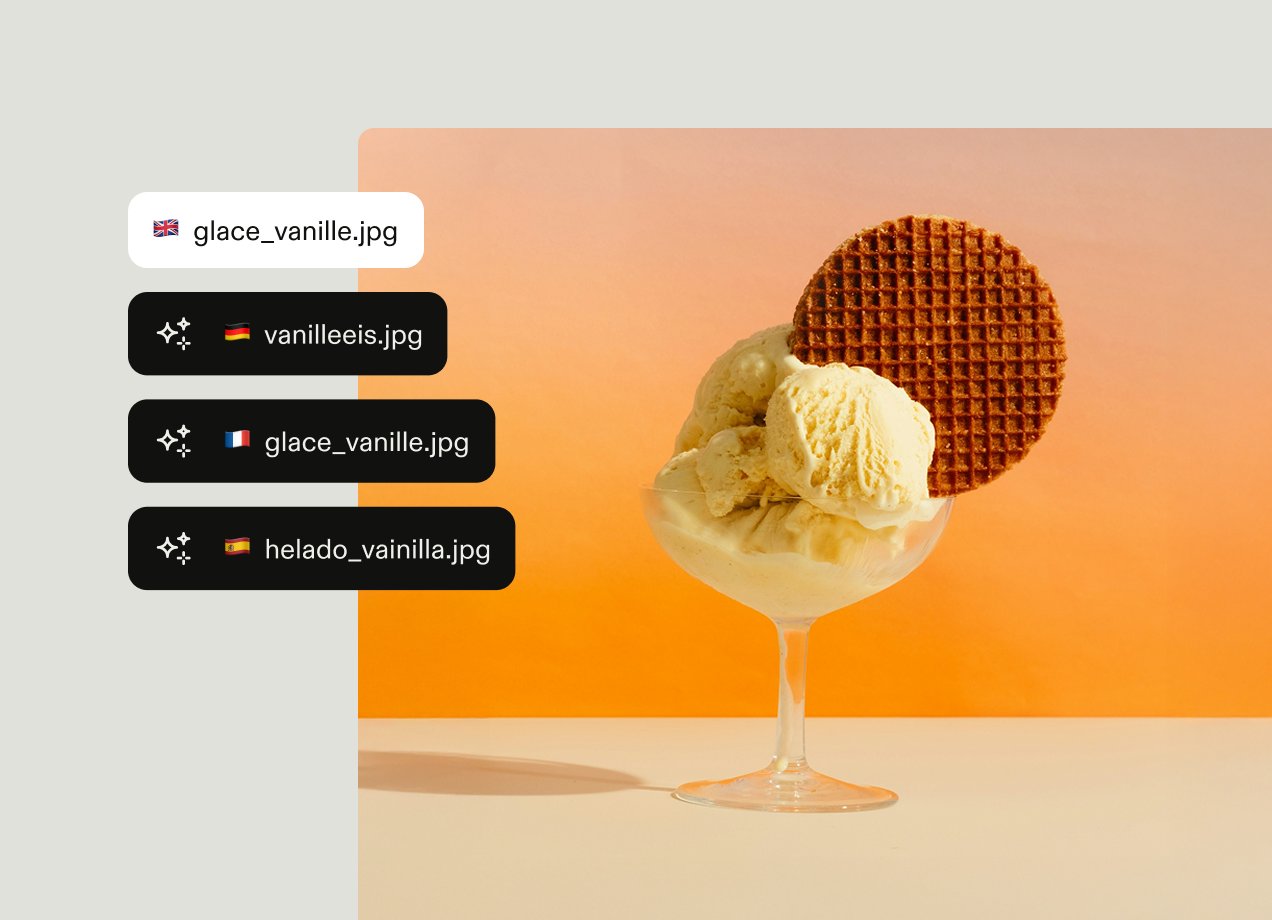
Duplicate detection
Modern DAM platforms use AI to identify and flag duplicate assets by analyzing visual content, file metadata, and contextual similarities. It can flag exact copies or near-duplicates with minor edits. This prevents multiple versions of the same file from cluttering up search results.
AI-powered duplicate alerts also help maintain consistent governance, as teams can quickly act on potential issues before they spread. Clean asset libraries reduce confusion, making search results more reliable and boosting user trust in the DAM system.
Establish a regular cleanup cadence to ensure duplicate alerts are reviewed systematically. This will help keep the asset library lean, accurate, and deliver the best results for users’ search queries.
Key metadata features to look for in a DAM platform
Not all DAM systems handle metadata in the same way. Look for a DAM with an intuitive user interface that makes it easy to add metadata to your assets, because the more complex the process, the less likely it is your team will add the comprehensive information required. The right feature sets can boost metadata adoption across the business.
- Flexible field types: A DAM should allow custom fields such as text, dropdowns, dates, and booleans. This flexibility ensures the system adapts to your unique business and brand needs instead of forcing you into rigid structures.
- Controlled vocabularies and picklists: Structured options prevent freeform tagging that leads to sprawl and inconsistency. Picklists standardize terminology, making searches more accurate and governance easier to enforce.
- Advanced search and facets: Filters tied directly to metadata fields help users refine searches across massive libraries. Faceted search surfaces the right asset faster and increases first-page success rates.
- Bulk editing and import/export: At scale, metadata must be managed efficiently. Bulk tools make audits, cleanups, and large updates feasible without overwhelming teams.
- Metadata migration support: A DAM should simplify the process of mapping and cleaning legacy metadata during migration. This ensures assets launch in the new system with consistency and clarity from day one.
- Conditional fields and dependencies: Metadata models should allow conditional logic that hides irrelevant options. For example, showing “Expiration date” only when “Asset type = Licensed” keeps forms simple and reduces user error.
- User experience safeguards: DAM solutions should prevent metadata fatigue with design features like progressive disclosure, optimized filtering, and limiting visible fields. These safeguards keep models usable as they grow in complexity.
- Rights management fields: Metadata must include ownership, usage rights, and expiration fields. These ensure compliance and allow workflows to automatically trigger reviews or approvals.
- Automation and AI support: Auto-tagging, OCR, duplicate detection, and translation features reduce manual effort and improve consistency. AI-driven automation saves time while strengthening accuracy at scale.
- Integrations with connected tools: Metadata should flow seamlessly into CMS, PIM, and creative suites. This keeps brand assets consistent across every channel and system where they’re activated.
Metrics and KPIs to for measuring metadata impact
To prove the value of metadata, you need to track its impact on everyday processes and show whether it drives long-term ROI. These KPIs show how well metadata helps teams find, use, and reuse assets in your DAM.
- Search-to-find time: Measures how long users spend from typing their search query to finding the right asset. Shorter times demonstrate efficiency gains and reduced admin time, directly improving team productivity and DAM ROI.
- First-page search success: Tracks the percentage of searches that return a relevant asset on page one of search results. High success rates indicate strong metadata quality and mean fewer repeat searches, resulting in higher DAM adoption rates.
- Metadata completeness: Shows the percentage of assets with all required fields filled (and the quality of those fields). Complete metadata records boost discoverability, providing more reliable searches.
- Asset reuse rate: Counts how often existing assets are repurposed across campaigns or channels. Higher reuse means lower production costs, maximizing the ROI from creative investments.
- Duplicate reduction: Measures the decline in exact and near-duplicate assets in your DAM over time. Fewer duplicates simplify governance, shrink storage and licensing costs, and reduce compliance risk
You can track these KPIs through bulk export reports, sample search audits, and by setting up metadata completeness scoring within your DAM. Some platforms provide automated dashboards, which streamline the process and make it easier to share performance with key stakeholders.
Track performance on a monthly cadence to keep teams accountable and identify issues early. Additionally, use quarterly trend reporting to plan governance updates and make the business case for further DAM investment. Over time, these metrics help you connect metadata quality directly to business performance.
How Frontify delivers smarter metadata management
The Frontify DAM helps companies maintain their asset libraries, complete with comprehensive, detailed metadata to make assets findable and organized.
Frontify’s DAM platform includes required metadata, metadata permissions, and metadata dependencies that enable users to set up asset information in an intuitive way so that brand builders can find content faster.
AI-powered automations help users spend less time manually tagging and managing assets. The algorithm will analyze images, logos, icons, and documents in your library and provide tag suggestions based on what’s in the assets.
Additionally, Frontify has native integrations with other tools — like content management systems, product information management systems, graphic design tools, and ecommerce platforms — so you can push asset metadata from your DAM into other systems, improving consistency across different platforms.
Case study: Windrose Management and the Emmy Awards
The Emmy Awards had tens of thousands of assets which were well organized in content libraries, but it was still difficult for users to find the right files quickly and easily. Windrose Management set up metadata and tags for the iconic Emmy® Awards brand — a project which led to improved searchability and better asset organization for the brand.
Caroline Lewis, the principal consultant and co-founder of Windrose Management, takes us through the process.
What are some of the challenges that organizations face when it comes to metadata management?
The primary issues we see with organizations are too many assets and not enough consistency in their metadata, which leads to one main complaint: “We can’t find anything!”
Usually, once organizations realize this, the next step is to try to leverage an existing metadata process from another system — and they realize they’re actually dealing with too many metadata processes in their business. These existing metadata lists tend to grow organically for different specific reasons: It may be a list of target audiences for their customer relationship management (CRM) platform, product names in the product information management (PIM) tool, and regions in their marketing automation platform.
As they build a DAM metadata system that touches each of these pieces, companies realize these differences and discover the gaps they need to resolve.
What were some of these gaps that you helped fill for the Emmy Awards?
The Emmy Awards had an extensive image library with tens of thousands of images in a nested folder structure. This content was organized by show, but the rigidity of the folder system didn’t allow users to browse or filter the content in any other way. Searching for images was cumbersome and a poor user experience.
In the case of the Emmys, we used metadata fields for defined selection lists, such as the event year and show name. These are distinctive attributes with a set amount of unique and universally understood options, and they became the dropdown navigation in the library. (Example: Year: 2015 | Show: Daytime Emmys)
We utilized tags where the options were a bit more open-ended. For example, descriptions of who was in the photo, what was happening, where the image was taken — these are all terms that can be searched for in the search bar to narrow down images. (Example: red carpet Los Angeles).
What was the result of this process?
The organization now has the ability to dynamically search the assets with an improved user experience: Filtered navigation allows users to narrow down their results to find exactly the images they need without having to browse through thousands of images.
Platform users can now also scale the new-and-improved system administration. This means that the search list can be easily updated to scale for new event years and shows, which is critical for an event that happens every year.
A third benefit is improved content integrity: The Emmy Awards’ consistent metadata system enables them to connect the DAM to other platforms seamlessly.
What are some of the best practices you recommend?
I think that the most important thing to do when setting up a metadata and tag strategy is thinking about your end users. I like to interview stakeholders — the people who will be tagging the assets, the people who will be using the system, and the people who will be adding assets — to understand how they currently look for and use the content. By understanding how they describe, talk about, and search for content, you’ll get the starting framework for the taxonomy.
Prototyping and testing are also critical. One way you can do this is to build out your taxonomy and return to your stakeholders to ask them to tag some assets to ensure there’s a close consistency and definitions of the selection lists. This will be your check to see if there are any misunderstandings, gaps, or redundancies.
Finally, we recommend setting up a governance committee in your organization to properly maintain your taxonomy and metadata structure. This is especially helpful if your organization relies on system integrations. This committee can provide cadenced reviews and approve changes to the metadata structure as the organization requires.