Desktop and mobile apps
Branding made convenient
Access your assets and guidelines via desktop and mobile apps and manage your brand anywhere.
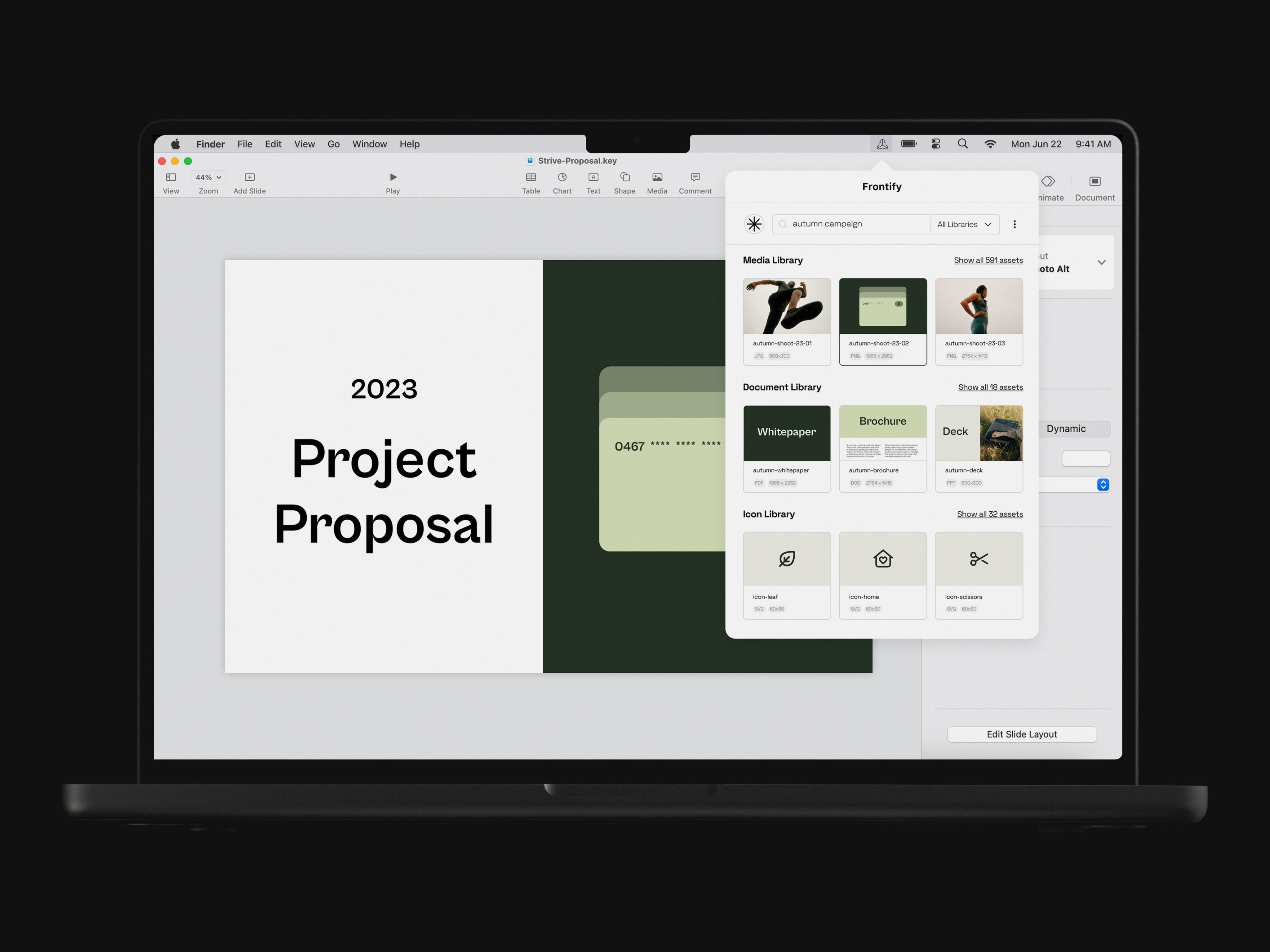






Frontify for desktop
Stay logged in, find assets fast, and drag and drop them into your tools without relying on a browser.
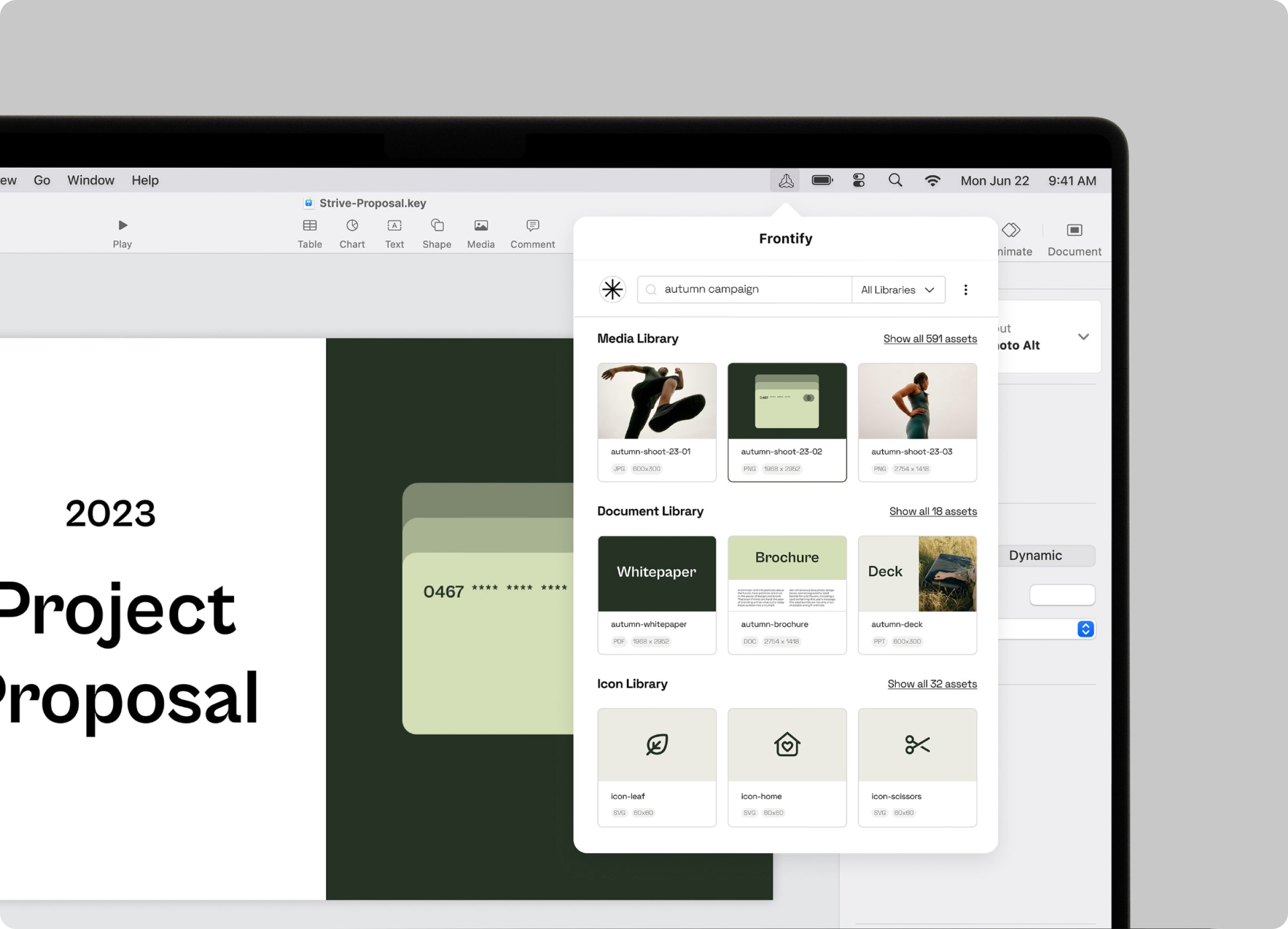
Frontify for mobile
Align with your team to give feedback, share assets, and monitor the progress of your campaigns from the palm of your hand.

“The Frontify desktop app has been a real game-changer. Now, everyone can access Frontify right from their desktop, which makes it quick and easy to find the brand materials they need. This has led to stronger brand consistency across the company.“
– Dmytro Taran, Global Head of Centers of Excellence at Kühne+Nagel
Drive brand consistency, collaboration, and efficiency — with Frontify.